Locked Users
A user gets locked out of the Wyn Enterprise portal after five consecutive failed login attempts (this number cannot be customized). During the locked time, a user cannot log into the Wyn Portal even with the correct username and password. However, the administrator can view the list of locked users, unlock them, and change the locked time too.
Unlock User
Navigate to Account > Locked Users. Here you can view all the locked users.
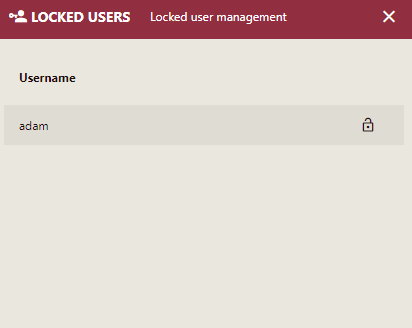
Click the Username
 you want to unlock. An Unlock User dialog box appears with the message "Do you want to unlock user ?".
you want to unlock. An Unlock User dialog box appears with the message "Do you want to unlock user ?".Click the Yes button to unlock the user.
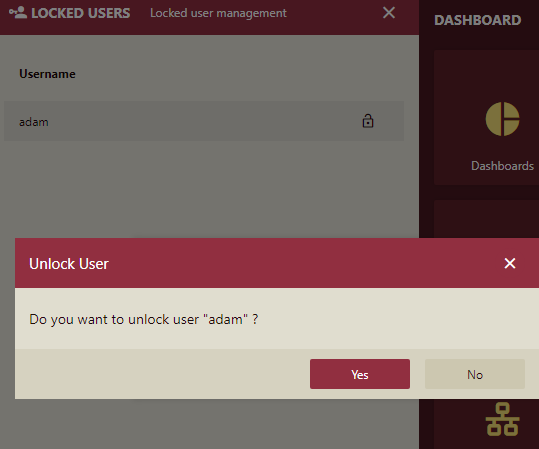
If there are no locked users, then the Locked Users interface displays no users.



