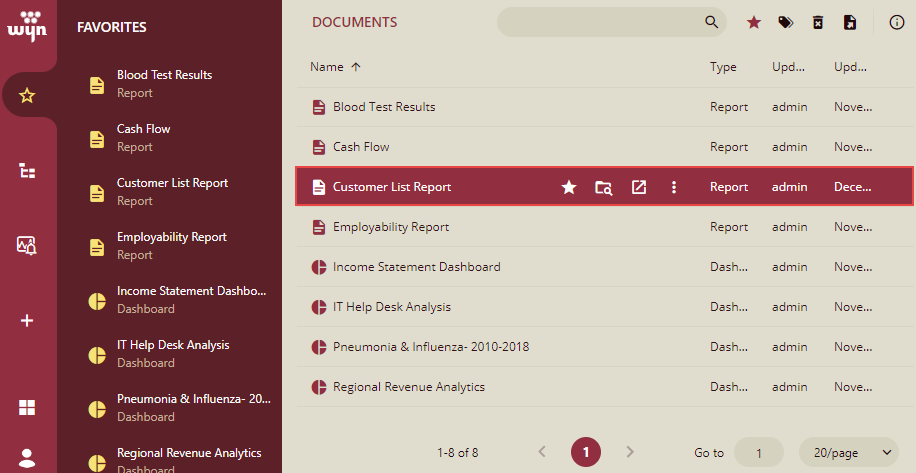- Getting Started
- Administration Guide
- User Guide
- Developer Guide
Manage Favorites
You can add a report or a dashboard to Favorites and they will be displayed on the Favorites page.
- On the Document Portal, select any document and click Add to Favorites.
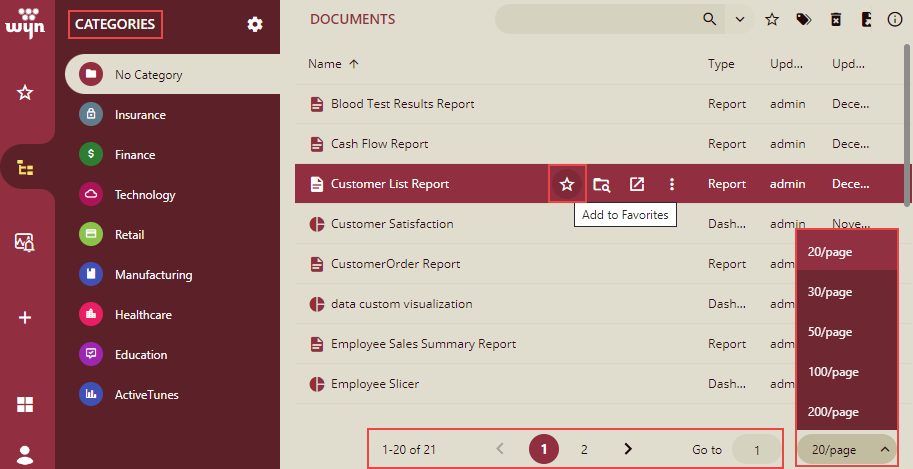
Note: It supports pagination for the documents list. Documents are listed page-wise, so it helps in terms of overall navigation and the process of listing the documents is also faster. You can specify the number of documents to be displayed per page from the drop-down list. Like here, we have selected 20 documents per page. If you want to go to a particular page, you can enter the page number in Go to and press Enter or click the page number, or you can use the Next Page/Previous Page arrows. This feature is available from Wyn 6.1 onwards.
- The document will be displayed on the Favorites page of the Document Portal. To remove the document from the Favorites list, click Remove from Favorites.