- Getting Started
- Administration Guide
- User Guide
- Developer Guide
Security Filters in a Data Model
The data model supports the user context attributes, custom properties, and organization properties for data filtering. These attributes filter the dashboard or report data to display only data specific to a current user.
Create a Security Filter
The following section describes the steps to create a security filter for the dashboard data based on the currently logged-in user region.
Select an entity in the data model, and then select the Security Filter property in the Properties pane on the right and click the add button.
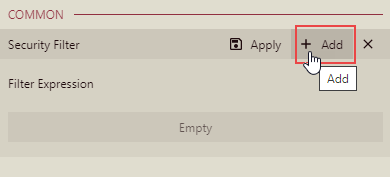
Specify the filter condition such as the field on which you want to apply the filter, type of operation, and the filter value. For example, select the 'Region' field as the filter field, operator as 'Equals', and filter value as the 'region'.
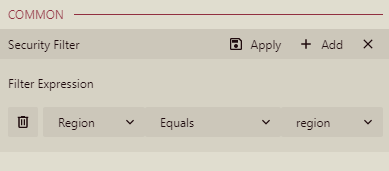
This will filter the dashboard data based on the currently logged-in user region.
Click the Apply button to see the results.



