Wyn Enterprise: Document Management
The Documents page displays all the documents available on the Wyn Enterprise Server. On this page, you can manage the documents through types or categories, as per your requirements.
Switch to the Types tab to manage the documents by their types such as dashboards, reports, master reports, web pages, and so on.
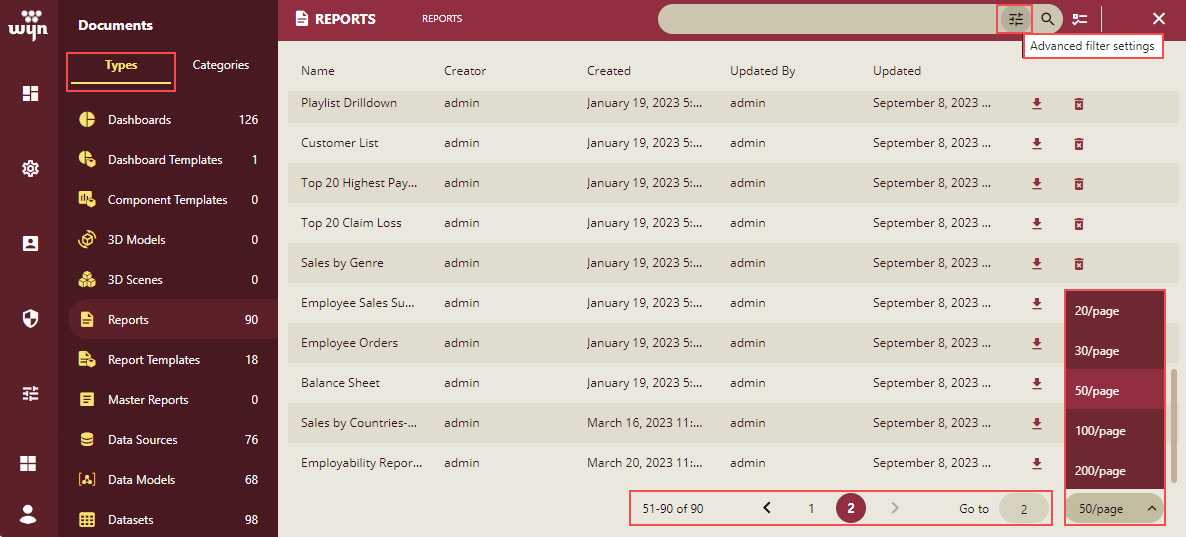
Switch to the Categories tab to manage the documents by categories as classified on the Document or Resource Portal.
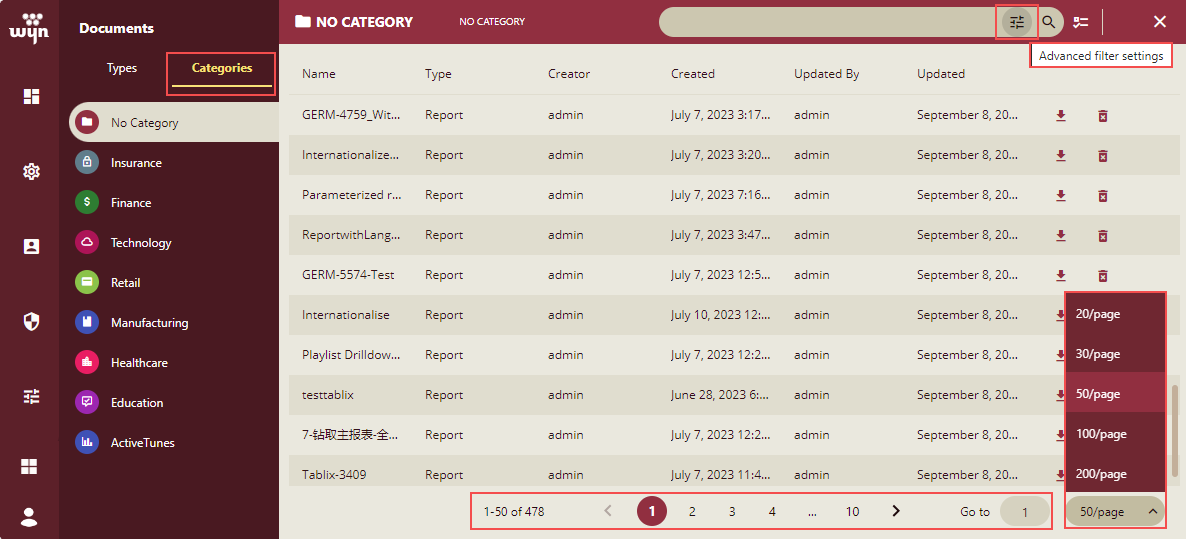
Note: It supports pagination for the documents list. Documents are listed page-wise, so it helps in terms of overall navigation and the process of listing the documents is also faster. You can specify the number of documents to be displayed per page from the drop-down list. Like here, we have selected 20 documents per page. If you want to go to a particular page, you can enter the page number in Go to and press Enter or click the page number, or you can use the Next Page/Previous Page arrows. This feature is available from Wyn 6.1 onwards.
On both the tabs, you can perform the following operations such as edit document permissions, modify document categories, download or delete documents, and so on. For more information, please see the below section.
In this section
In this article, learn how to manage the documents by their types on the Admin Portal.
Manage Documents by Categories
In this article, learn how to manage the documents by categories on the Admin Portal.
In this article, learn how to search the documents by using the Advanced filter settings option on the Admin Portal.



