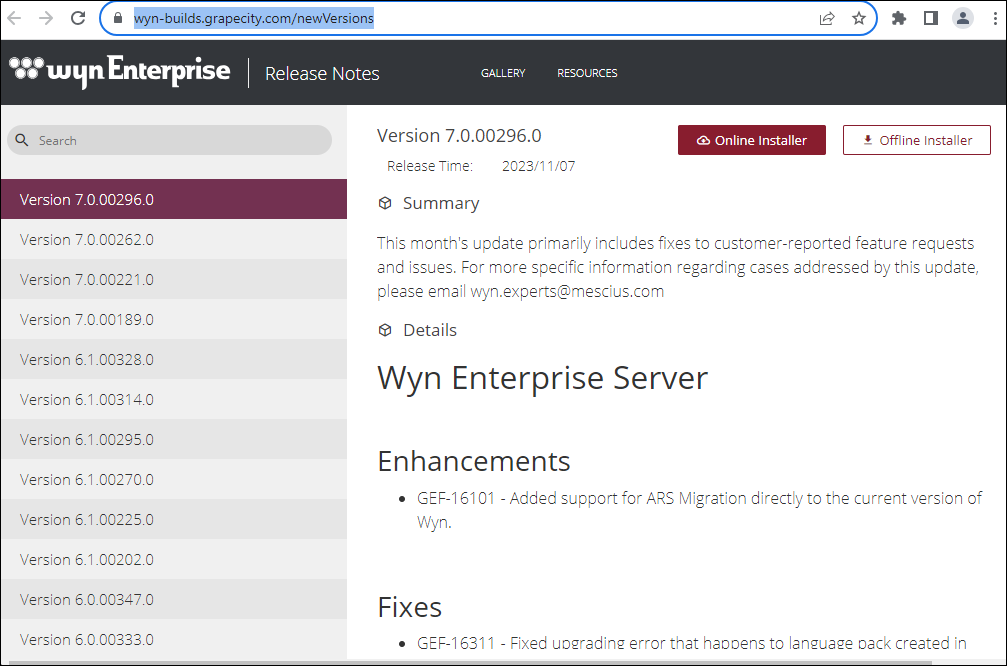Subscribe to RSS Feed for Wyn Builds Site
You can add a Really Simple Syndication (RSS) feed to subscribe to RSS readers to get notifications of newly published content related to the latest builds, release notes, etc. from the wyn-builds site.
Follow the below steps to subscribe to the RSS feed
Use any RSS feed tool like Fluent Reader, Feeder, etc. In this example, we have used
 Feeder.
Feeder.Open Feeder and the sign-up page is displayed. Once you sign up, the feed reader page is displayed.
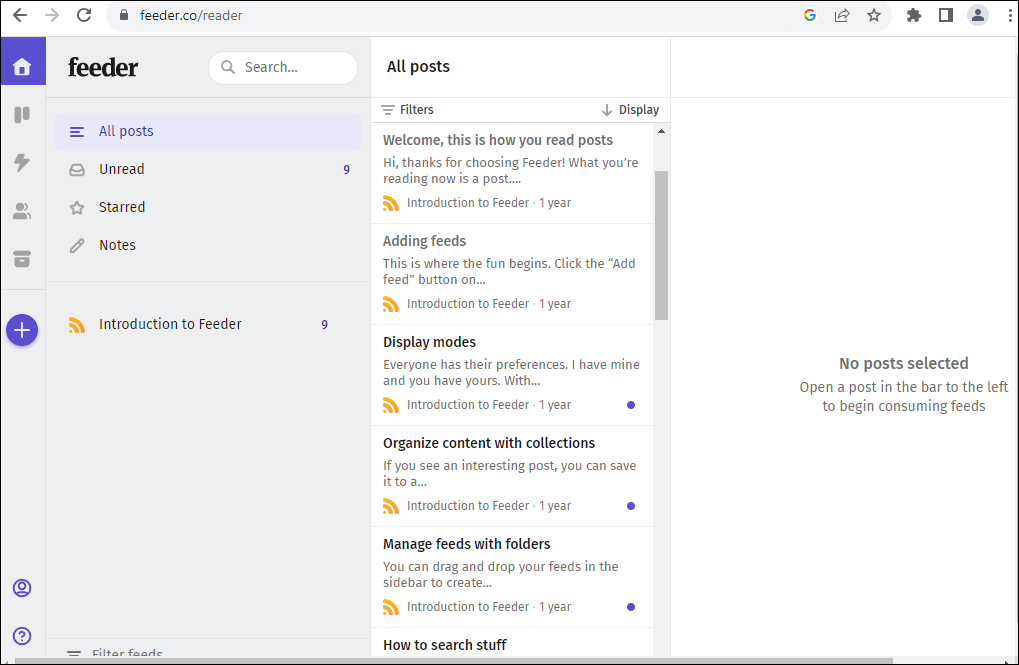
Click the Add feed button.
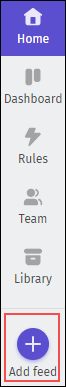
Enter the following URL https://wyn-builds.grapecity.com/feed and click the Search button to subscribe to wyn-builds site.
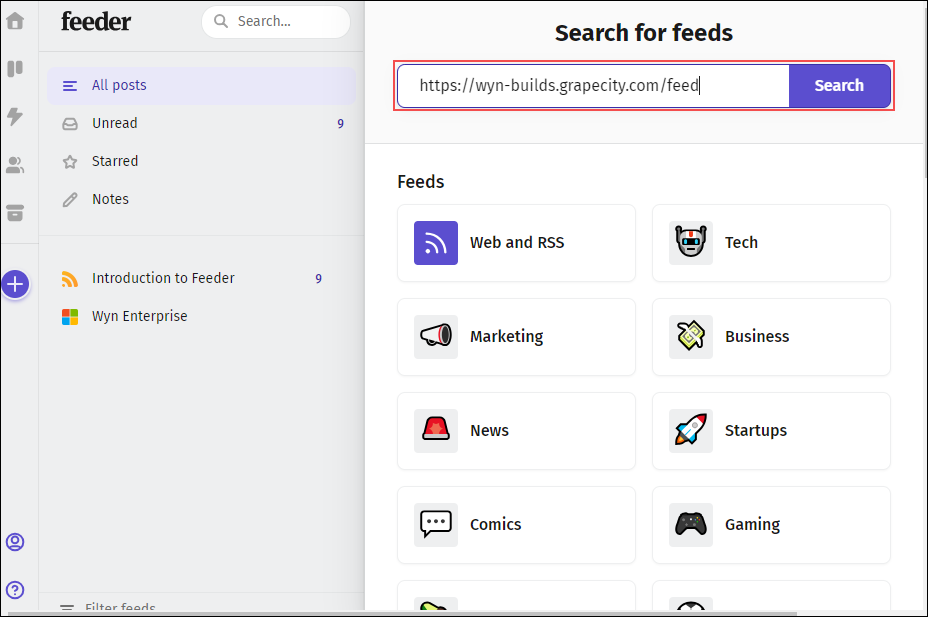
The feed will be added, and you can see the latest release notes and build version, release time, and an online and offline installer link.
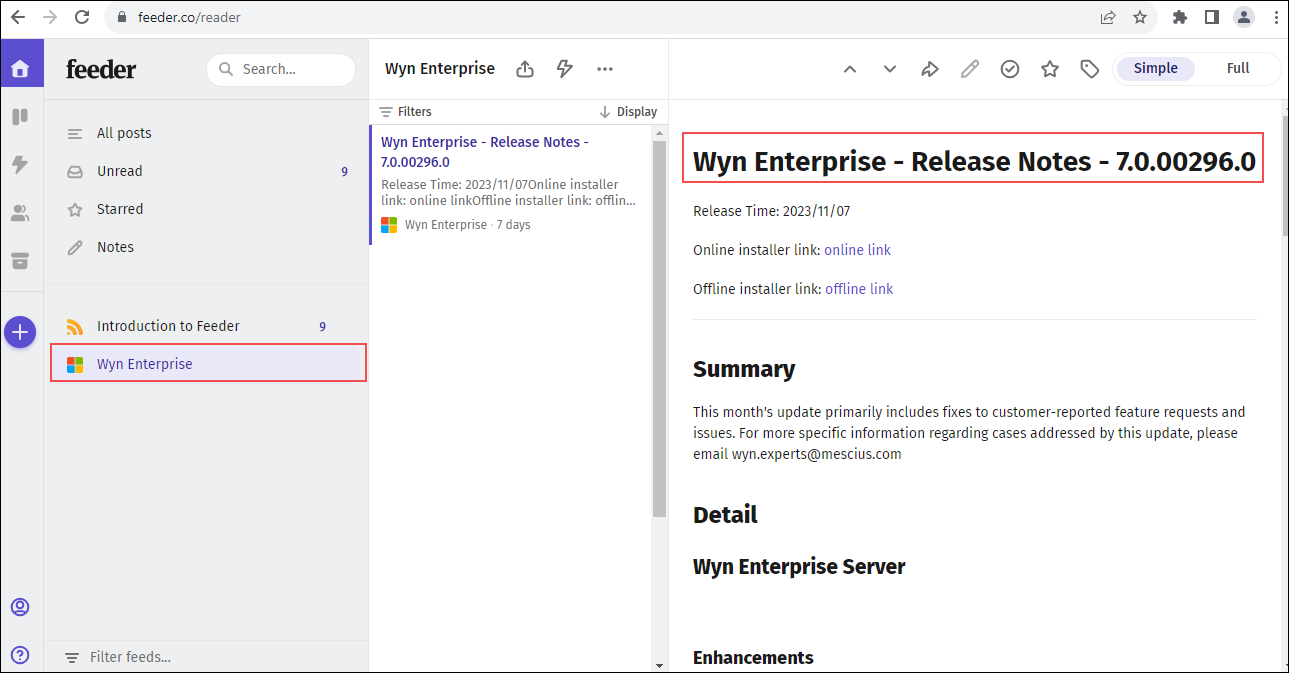
Click the download link or the Read more button to see the version details.
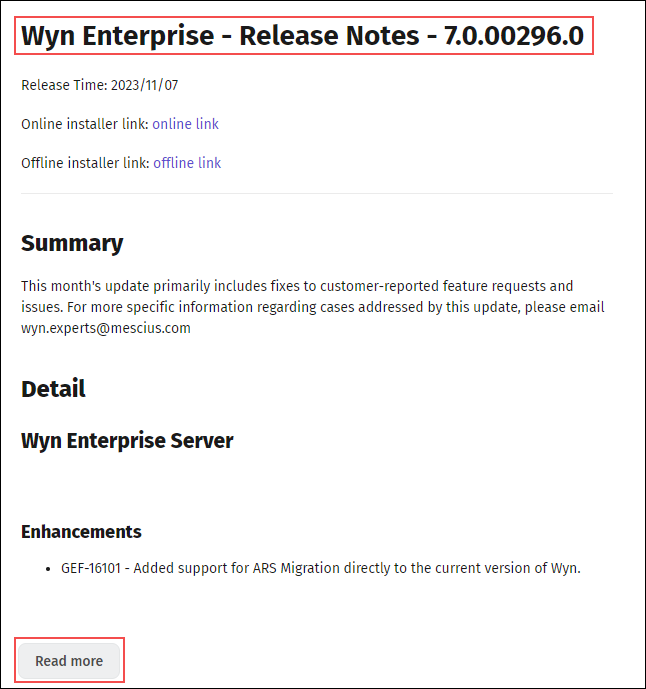
The version details are displayed.