- Getting Started
-
Administration Guide
-
Get Started with Administering Wyn Enterprise
- System Requirements
- Installing on Windows
- Installing on Linux
- Installing using Docker
- License Wyn Enterprise
- Deploying with HTTPS
- Deploying with Reverse Proxy
- Deploying to Azure App Service (AAS)
- Deploying to Azure Kubernetes Service (AKS)
- Deploying to AKS using Helm Chart
- Deploying to Local Kubernetes
- Deploying to Kubernetes Cluster using Helm Chart
- Deploying as a Virtual Directory or Sub-Application
- Deploying to Amazon ECS
- Deploying to Amazon EKS using Helm Charts
- Deploying in a Distributed Environment
- Migration from ActiveReports Server 12
- Upgrade Wyn Enterprise to Latest Version
- Logging on to the Administrator Portal
- Ports in Firewall
- Configuration Settings
- Account Management
- Security Management
- System Management
- Document Management
- How To and Troubleshooting
-
Get Started with Administering Wyn Enterprise
- User Guide
- Developer Guide
Deployment Use Cases
The most common scenarios when deploying the Wyn Enterprise application in a distributed environment are listed below.
Scenario 1: Deploy Backup Server
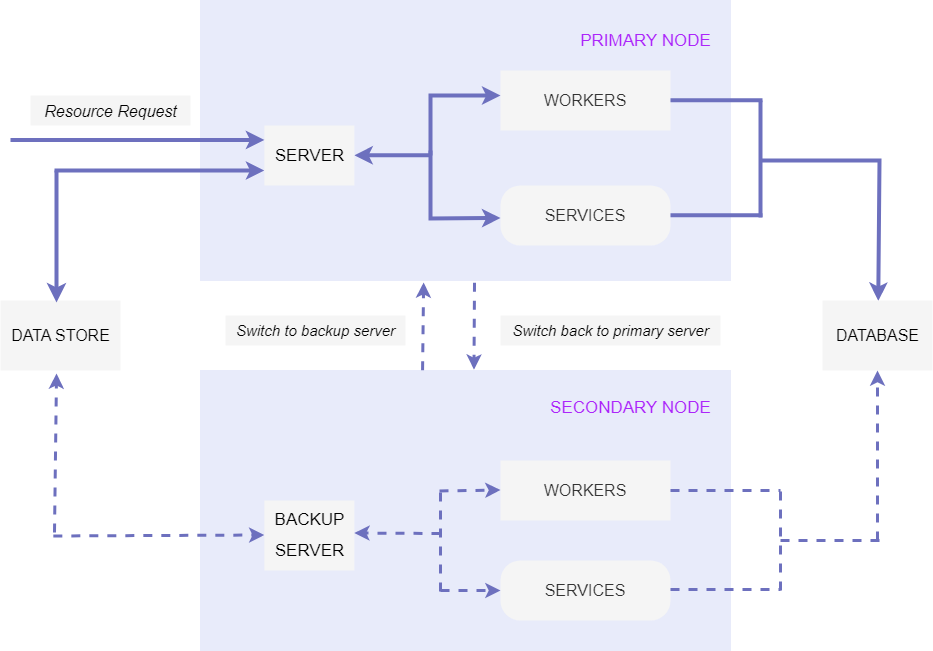
To deploy backup server(s), install two or more servers in your distributed environment. See the Deploy Servers help topic for information on multi-server deployment in Wyn Enterprise.
Before setting up the backup server, ensure deploying the services associated with the Wyn Enterprise application on a separate machine. See the Deploy Services help topic for more information on deploying services in a distributed environment.
To Set up a Backup Server
To set up a backup server, add the backup server machine as a secondary node in your distributed environment. See the Installing Server Module on the Secondary Node help topic for information on adding secondary node(s) in the Wyn Enterprise application.
After setting up the backup server, ensure the following,
The Server module is installed on the backup machine.
The server configuration is removed from the load balancer configuration file. All the configured servers are listed in the 'upstream wyn' group of the configuration file.
The machine that you want to act as a backup server is shut down.
To recover and start the Backup Server
In case of a failure of the primary node, you can use the secondary node that is configured for backup.
To recover from failure, turn on the backup server machine and replace the upstream server with the backup server in the Network Load Balancer (NLB) configuration file. See the Setting up the Nginx Load Balancer help topic for more information on configuring Nginx as a load balancer in Wyn Enterprise application.
Note: Wyn Enterprise supports all standard NLB setups in the application. Here, we are using Nginx as the load balancer.
To restore to Primary Server
In most cases, unless there are configuration issues, the primary node goes offline only when there are some technical problems with the machine. To restore to the primary server, fix the issues with the primary node machine and restart the Wyn Enterprise application.
CAUTION: A few administrator functions will not work properly in case the server on the primary node machine goes down while enabling the backup server. Once the primary node machine is restored, all the functions start working normally.
Once the primary node is up and running, you can stop the backup server and replace the upstream server with the primary server in the NLB configuration file. See the Setting up Nginx Load Balancer help topic for more information on configuring Nginx as a load balancer.
Scenario 2: Deploy Active-active Cluster
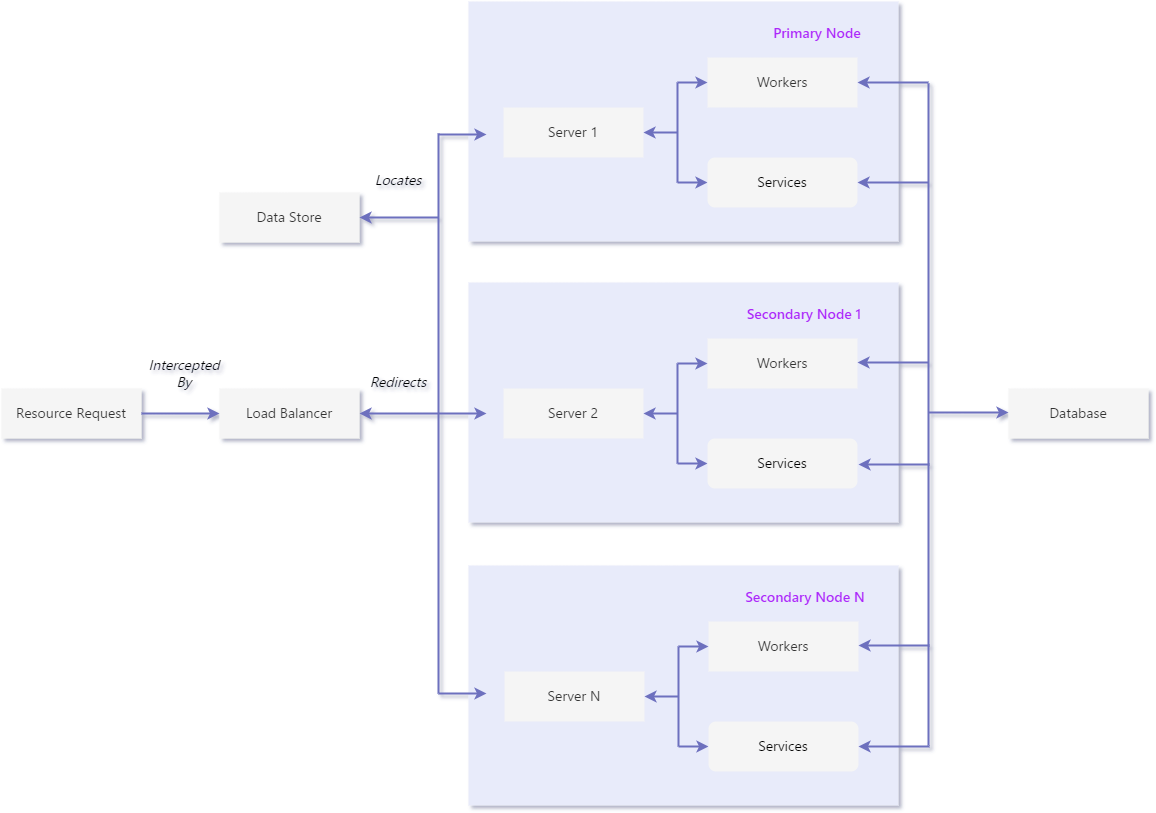
In an active-active cluster environment, a primary node (server) exists with multiple secondary nodes (servers) and a load balancer. A load balancer is deployed to split and allocate the resource requests to the nodes in the distributed environment. Resource requests are sent to the load balancer which then connects them to one of the active servers rather than sending the requests directly to the servers. Load balancer works on predefined algorithms to assign resource requests.
Load balancing prevents a particular node from overloading. With a load balancer and two or more nodes to serve, the throughput, resource utilization, and response time of the system improve vigorously.
In Wyn Enterprise, any standard NLB setup can be deployed as a load balancer. See the Setting up Nginx Load Balancer help topic for more information on configuring Nginx as a load balancer. Here, the Nginx load balancer is mentioned as an example for reference.
See the Deploy Servers help topic for more information on configuring the Primary and Secondary Nodes in the Wyn Enterprise application.



