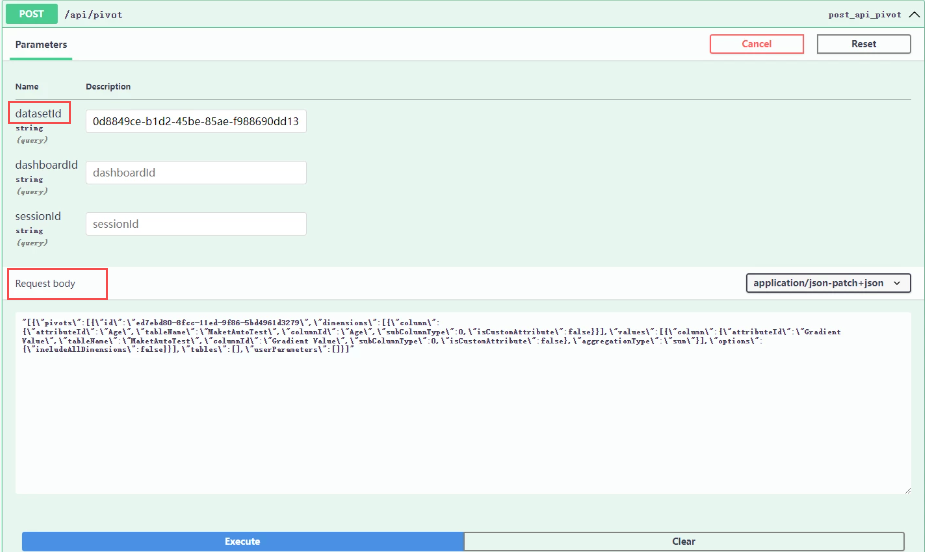Fetch Jump To Data using Pivot API
This article explains how to use Pivot API to fetch the data from the Jump To URL using the below use case.
Use Case: If you have a web app and you want to recreate the data behind a given dashboard visual that was used to 'jump in' to this web app.
API Process
The web application will call an API endpoint with the said information to get transactional non-aggregated data in the form of a list of values for a given data set column. This data correlates with all the filters, etc. that the scenario had before jumping.
You can use the variable Databinding and its 3 parameters: "datasetId", "pivotModel", and "rawModel".
datasetId: It will return the chart's datasetId to the jump URL.
pivotModel: It will return the chart's pivotModel to the jump URL, and it will be used as the request body for the 'api/pivot' API.
rawModel: It will return the chart's rawModel to the jump URL, and it will be used as the request body for the 'api/pivot' API.
How to use the Databinding parameters
To get original chart data, use datasetId as a parameter and pivotModel as a body to send requests.
To get original non-aggregated filtered data, use rawModel as a parameter and pivotModel as a body to send requests.