- Getting Started
- Administration Guide
-
User Guide
- An Introduction to Wyn Enterprise
- Document Portal for End Users
- Data Governance and Modeling
- Working with Resources
- Working with Reports
- Working with Dashboards
- View and Manage Documents
- Understanding Wyn Analytical Expressions
- Section 508 Compliance
- Subscribe to RSS Feed for Wyn Builds Site
- Developer Guide
Assign Permissions in Info Tab
You can assign permissions to the resources through the Info tab. To check and set the permissions, follow the below instructions:
Navigate to the Resource Portal >> Document Types >> Dataset and, select a Dataset from the document list.
With the dataset selected, click the Info icon from the top right corner of your screen.
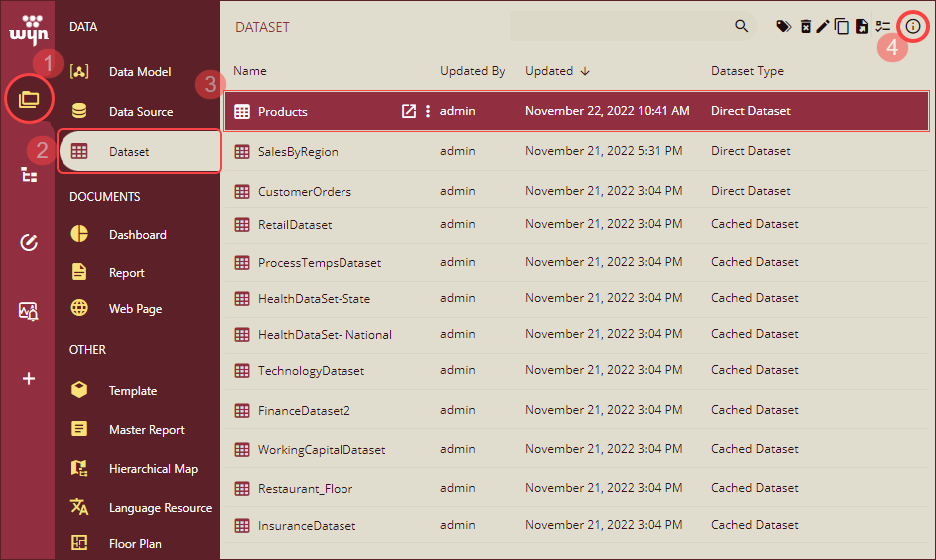
Navigate to the Info tab. Under the Info tab, go to the Permissions section where you can specify the roles and their rights for the selected dataset. Click the Edit icon.
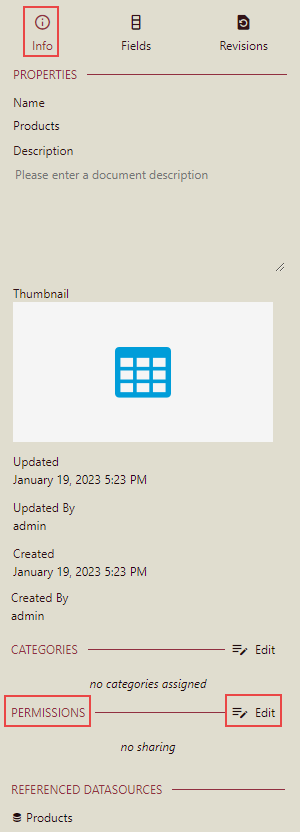
The Share screen is displayed.
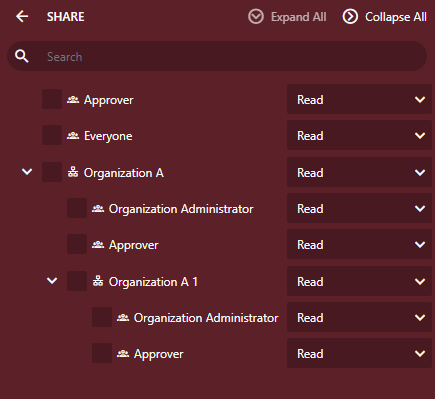
Note: Only roles with sharing permissions can share a document with other roles.
Select the organization and roles with whom you want to share the dataset and then assign the permissions to read, read or write, execute or full control.
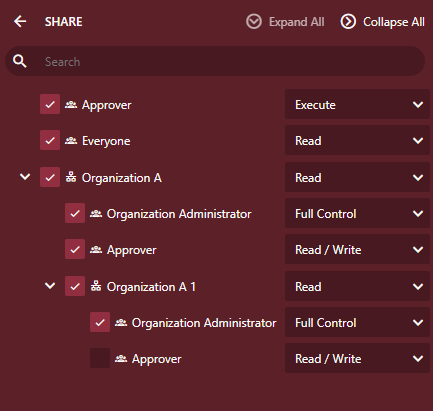
The assigned permissions will be listed under the Permissions section. To view the sharing permissions assigned to the roles for the dataset, return to the Info tab.
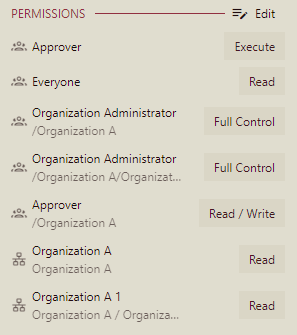
For more information on assigning permissions to role(s), see the Roles article.



