- Getting Started
-
Administration Guide
-
Installing Wyn Enterprise
- System Requirements
- Installing on Windows
- Installing on Linux
- Installing using Docker
- Deploying to Kubernetes
- Deploying to Cloud App Services
- Deploying to a Distributed Environment
- Post-Installation How-Tos
- Configuration Settings
- Account Management
- Security Management
- System Management
- Document Management
- How To and Troubleshooting
-
Installing Wyn Enterprise
- User Guide
- Developer Guide
Deploying to Local Kubernetes
This article describes the steps to deploy Wyn Enterprise on cloud services using Kubernetes (K8s).
Prerequisites
A Kubernetes cluster.
For information on how to set up a Kubernetes cluster, see Kubernetes Documentation.
An existing database (such as Oracle, MySQL, Postgres, or SQL Server)
Deploying Wyn Enterprise to Kubernetes
Download the zip file and then unzip it.
Create a conf folder in every worker node (the service can auto-create monetdb5-data and logs folder), and then, update the 'hostPath' to the worker node path in the pv/pv.yaml file.
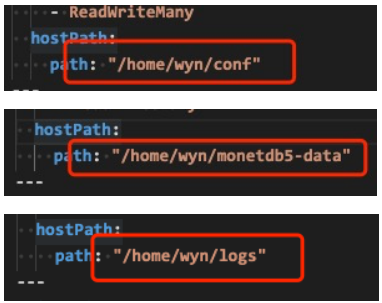
Update the database connection string in the conf/Wyn.conf, and then copy the file to the conf folder created previously.
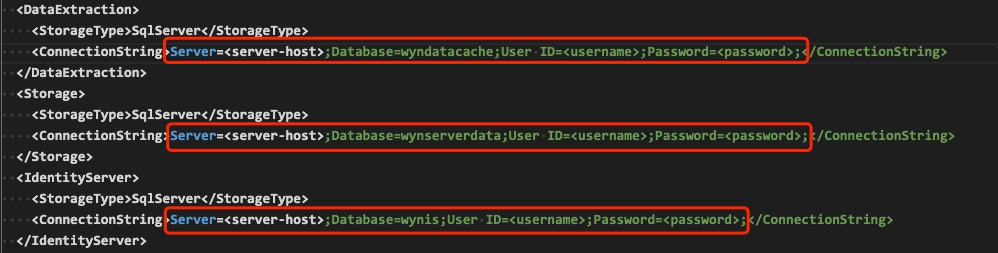
Update the node selector in the services/analysisdb.yaml file.
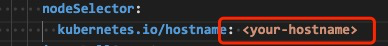
Copy the pv and services folder to the master node.
Execute the following command to create the volumes.
kubectl apply -f pvExecute the following command to create the Kubernetes services.
kubectl apply -f servicesWyn Enterprise is now deployed in the Kubernetes cluster. You can use the following command to get the pods' status. Please wait for all the pods to get ready.
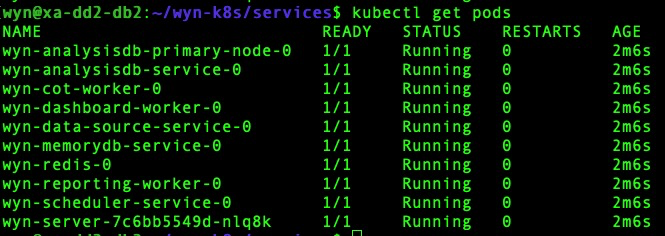
You can access Wyn Enterprise by http://<master-node-ip>:30000.



