- Getting Started
- Administration Guide
-
User Guide
- An Introduction to Wyn Enterprise
- Document Portal for End Users
- Data Governance and Modeling
- Working with Resources
- Working with Reports
- Working with Dashboards
- View and Manage Documents
- Understanding Wyn Analytical Expressions
- Section 508 Compliance
- Subscribe to RSS Feed for Wyn Builds Site
- Developer Guide
Union Data
![]()
The Union Data ETL command allows you to merge the rows of two or more input tables which have the same or common column names. The result is a union set of all the rows from all the input tables. You can include all or just the common columns in the input tables.
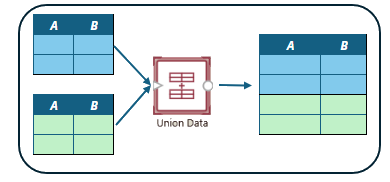
Configuration
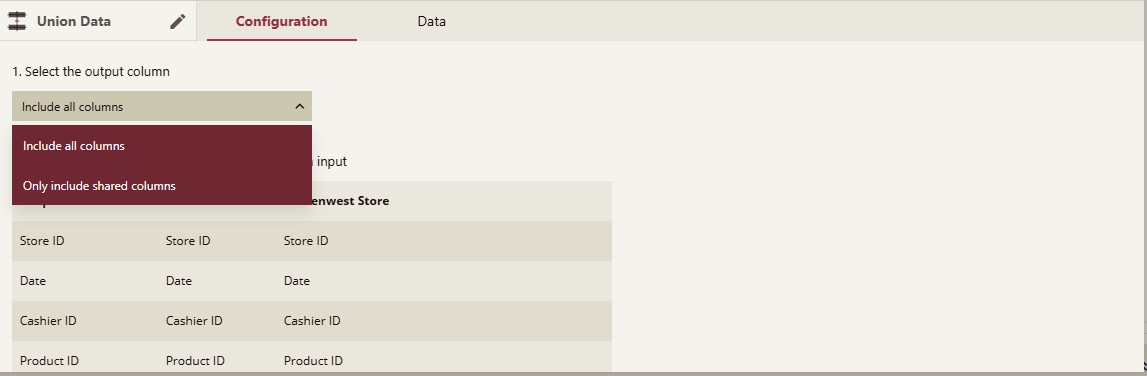
In the configuration panel of the Union Data, you can choose to include all the columns in all the input tables or just the common columns in all the input tables. You will be presented with a preview list of how the columns will be merged and what the output column names will be.



