Change Default Password
Wyn Enterprise uses admin as the default login password. However, you can change the default password by following the steps mentioned in the below section.
Modify Password
Click on the avatar on the bottom-left of the portal and click the Edit Profile Settings button next to the currently logged-in user name.
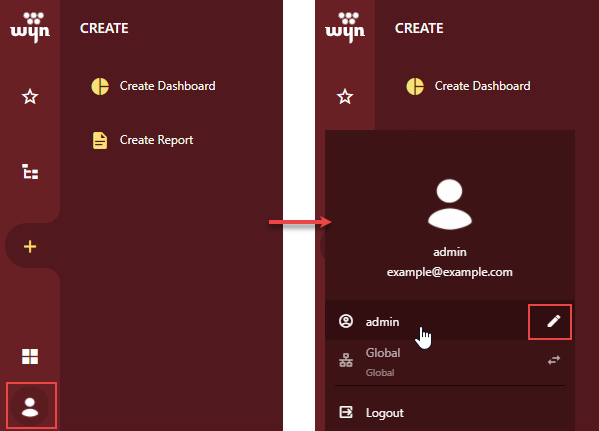
Note: A user can edit his profile settings only when the Allow User to Edit Personal Information option in the UI settings of the Admin Portal is set to 'True'.
Select Change Password from the Profile Settings.
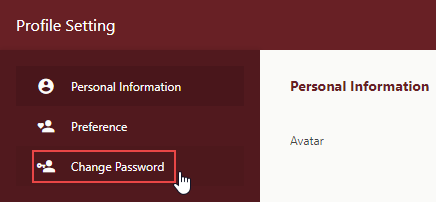
Enter the old password, and new password, and confirm the new password. Click the Save button to confirm your changes.
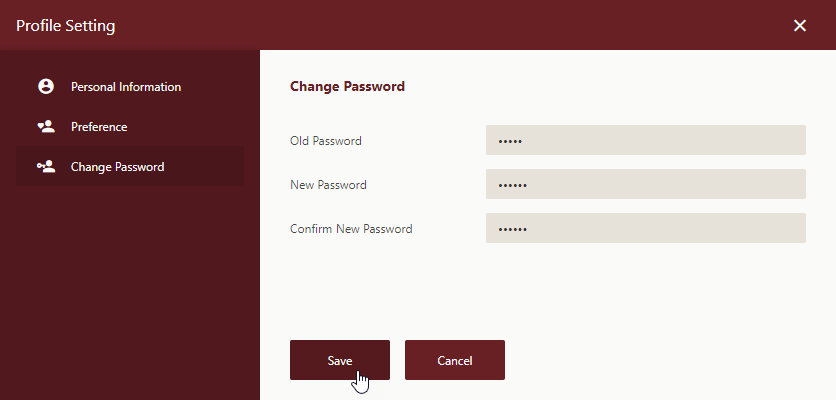
Note: The set password must conform to the password policy defined in the Admin Portal.



