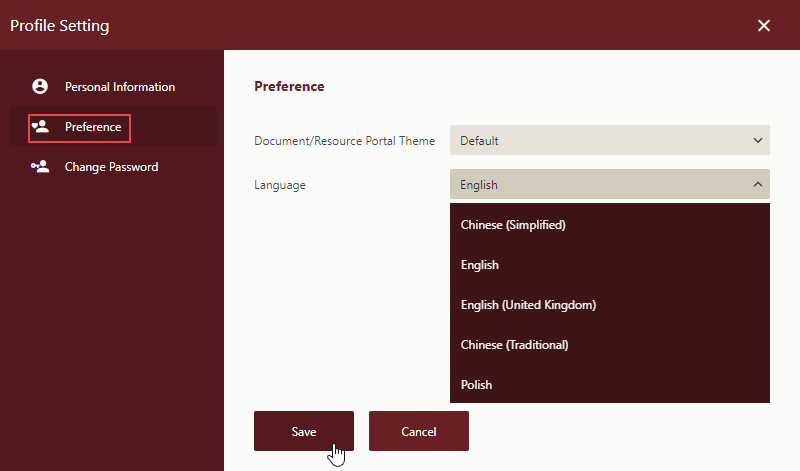Set Language Preference
Setting language preference sets a default language in which a portal is displayed. Additionally, an admin can specify whether a user can change his language preference through the Allow User to Edit Personal Information option in the UI settings of the Admin Portal.
Change Language Preference
Click on the avatar on the bottom-left of the portal and click Edit Profile Settings button next to the currently logged-in user name.
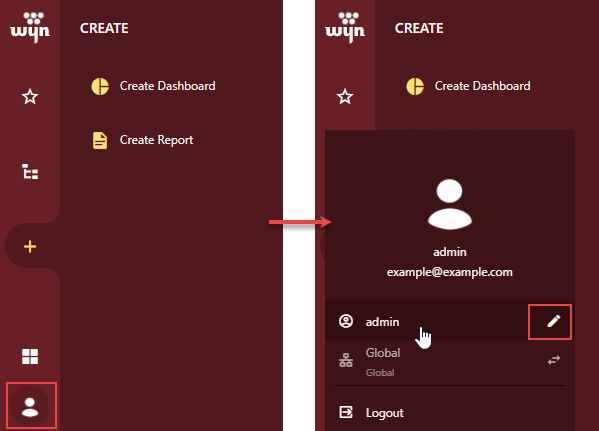
Select Preference from the Profile Settings.
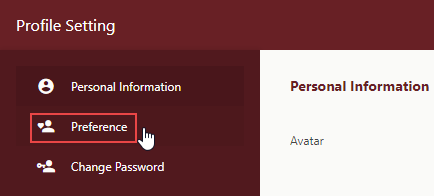
Select the preferred language from the dropdown list. Click the Save button to confirm your changes.