- Getting Started
- Administration Guide
- User Guide
- Developer Guide
Enable Report Caching
Report caching is a great technique to improve the performance of report rendering and is extremely beneficial for large reports with an infrequent change of data, like periodic reports that generate monthly or weekly.
On enabling report caching, the report is directly retrieved from the report cache stored on the Wyn Enterprise Server instead of executing the queries on the database. This way, you can save your resources and enhance the Wyn performance, especially when concurrent users are working on the same report.
Report Caching Properties
The report caching properties vary as per the user-defined settings, which means Wyn Enterprise maintains a separate copy of the report cache for each user. You can find these properties in the Info panel for the selected report. The report caching properties are as follows -
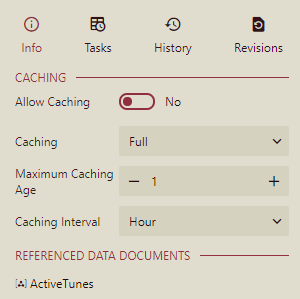
Allow Caching - Control the caching for the selected report on the Document portal. You can set this property to 'True' to enable report caching.
Caching - Specify the cache type for the selected report. The available cache types are -
Preview - Report caching is enabled only in the Wyn Report Viewer. On enabling, when you preview the report for the first time, the rendered report is stored on the Wyn Enterprise Server. The cached copy of the report is available on subsequent preview.
Full - Report caching is enabled in both Wyn Report Viewer and report exports. On enabling, when you preview or export the report for the first time, the rendered report is stored on the Wyn Enterprise Server. The cached copy of the report is available on subsequent preview and exported cached content is used until it gets expired.
Note: The Caching property is available only if the admin has set the Allow User to Change Cache Type property to 'True' in the Viewer Settings page of the Admin portal.
Maximum Caching Age - Indicates the maximum time period (in numerals) required to keep the report cached. Once the specified time period expires, the report is removed from the cache. The default value is 1.
Note: The Maximum Caching Age property is available only if the admin has set the Allow User to Set Cache Expiry property to 'True' in the Viewer Settings page of the Admin portal.
Caching Interval - Defines the unit (Hour, Day, Week, or Month) for the maximum caching age. After each time interval, the report is removed from the cache. The default value is Hour.
Note: The Caching Interval property is available only if the admin has set the Allow User to Set Cache Expiry property to 'True' in the Viewer Settings page of the Admin portal.
If the report is rendered from a cached report, you will see a Refresh Cache button in the Report Viewer instead of the Refresh or Cancel button. This button enables the users to refresh the report from the data and force the refresh of the report cache.
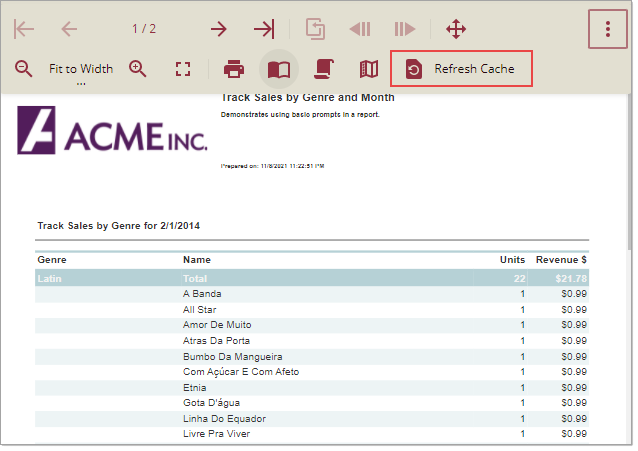
Report Caching Behavior
The following list describes the report caching behavior when you enable the Caching property for that particular report -
Report cache stores the rendered report on the Wyn Enterprise Server for direct access and allows you to preview the report without performing any rendering calculations. Basically, all the processing for the report is done when you preview it for the first time.
If you preview a report more than once within the caching age, the report cache is not created. This is applicable to both the cache types - 'Preview' and 'Full'.
Report cache gets deleted once it exceeds the specified expiry time.
The report cache varies based on the organization context values, user context values, and parameter values used for running the report.
If there is a change in the organization context values, user context values, and parameter values, the report uses the data query to run and refresh the cache.
For exports and full report executions, if the cache available is only a 'Preview' cache, then the report will run from the data query and no new cache would be created.
For exports and full report executions, if the cache available is a 'Full' cache, then the report will run using the non-expired cache and there will be no need to execute the data query.



