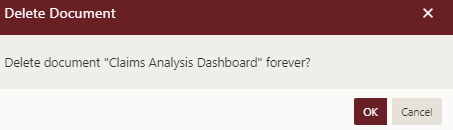- Getting Started
- Administration Guide
- User Guide
- Developer Guide
Delete a Document
If you no longer need a document, you can simply delete it from the server. By deleting unnecessary documents, you can free up some storage space. The data and other resources associated with the document are not affected.
To Delete a Document
In the Document portal, navigate to the document category where your document is saved.
Select the document you want to delete.
Click the More button
 next to the document and select Delete from the options.
next to the document and select Delete from the options.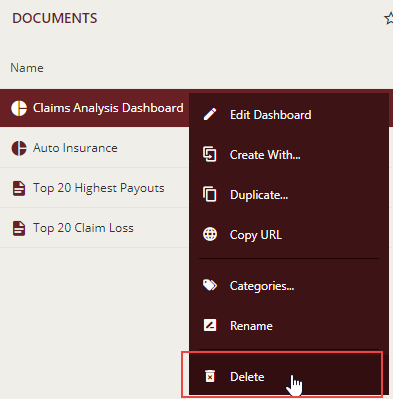
Or,
Click the Delete button
 on the top-right corner of the Document portal.
on the top-right corner of the Document portal.A Delete Document dialog appears. Click OK to confirm.
Note that you cannot recover a deleted document and rollback the delete action.