Wyn Enterprise: Data Providers
As an administrator, you can disable a data provider to make it temporarily unavailable to the users without losing its configuration details. This way, you can manage the data providers on the Resource Portal of Wyn Enterprise. By default, data providers having any beta versions (such as Hive and ElasticSearch) or those who require a separate driver for its installation (such as Hana) are disabled.
Note: Data providers such as Hana, Hive, and ElasticSearch require a separate driver for its execution which you need to install manually on your system. For more information, regarding the driver installation steps, visit this topic.
Note that by disabling a data provider, users will no longer be able to connect to that data provider but can modify the existing configuration details.
Enable All Data Providers
To enable all the data providers available in Wyn Enterprise, follow the below described steps.
On the Admin Portal, navigate to System Management > Data Providers.
Check the Enable All Data Providers option at the top-right corner of the interface. This will enable all the data providers supported in Wyn Enterprise.
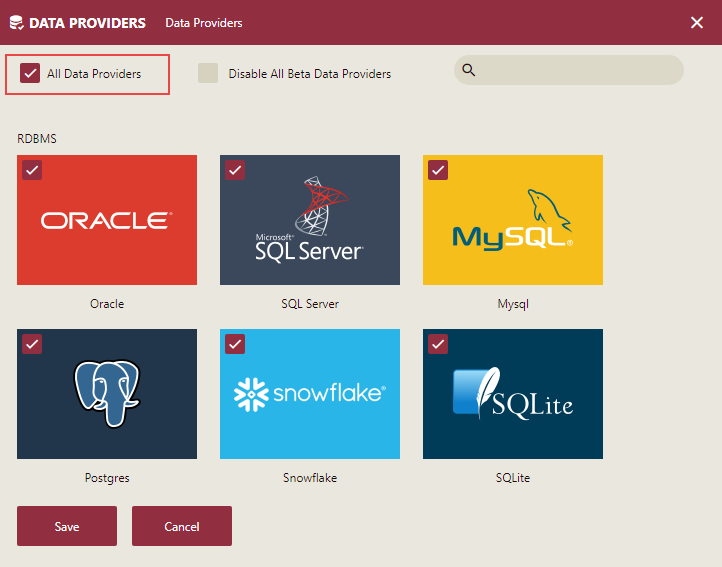
An error message is displayed in case there is no driver installed for the Hana data provider.
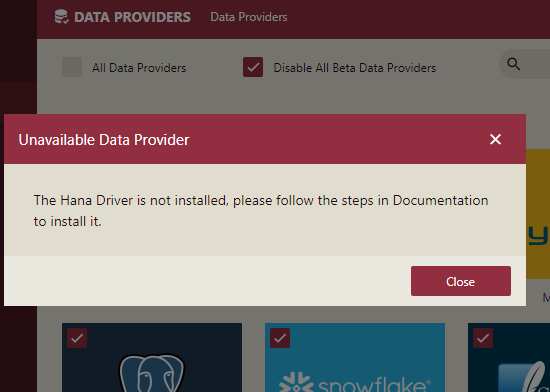
Click the Save button to save your changes.



