- Getting Started
- Administration Guide
-
User Guide
- An Introduction to Wyn Enterprise
- Document Portal for End Users
- Data Governance and Modeling
- Working with Resources
- Working with Reports
- Working with Dashboards
- View and Manage Documents
-
Understanding Wyn Analytical Expressions
- Syntax
- Measures and Calculated Columns
- Operators
- Functions
- Statements
-
Use Cases
- Use Case 1 - Actual Sales Profit
- Use Case 2 - Transaction Analysis per Customer
- Use Case 3 - Categorize fields based on calculations
- Use Case 4 - Cumulative Analysis
- Use Case 5 - RFM Model and Customer Value Analysis
- Use Case 6 - Correlation analysis
- Use Case 7 - Pareto analysis
- Use Case 8 - Difference analysis for any time period
- Use Case 9 - Sum by Product
- Best Practices
- Limitations
- Glossary
- Case...when Syntax
- Section 508 Compliance
- Subscribe to RSS Feed for Wyn Builds Site
- Developer Guide
Use Case 3 - Categorize fields based on calculations
Case 3: Categorize fields based on calculations
Requirement
Add a new category field based on the calculation results.
For example, if the sales amount < 1000000, the field value is 'good', if 12000000>sales amount >=1000000, the field value is 'better', if the sales amount >=12000000, the field value is 'best'.
Steps for creating a dashboard
1. Add a pivot table and bind fields in rows and values. Here we will drag the English category name to Rows.
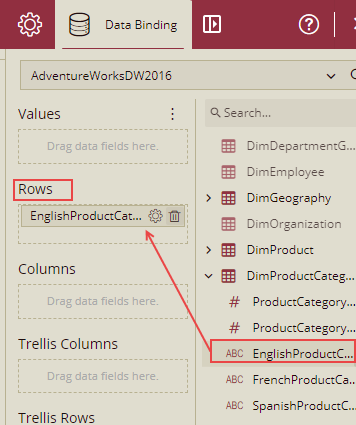
2. From the FactResellerSales table drag SaleAmount to Values.
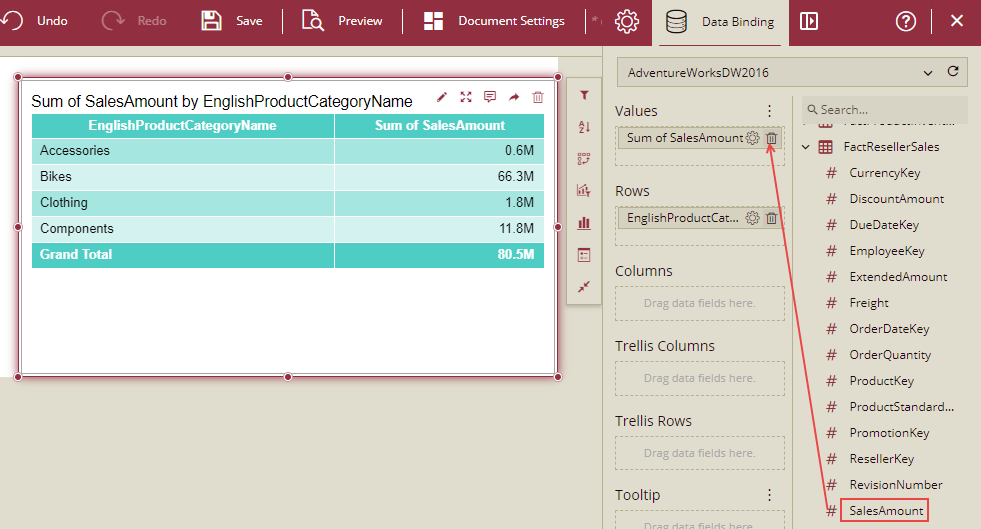
3. Add a Measure on Table 'FactResellerSales'.
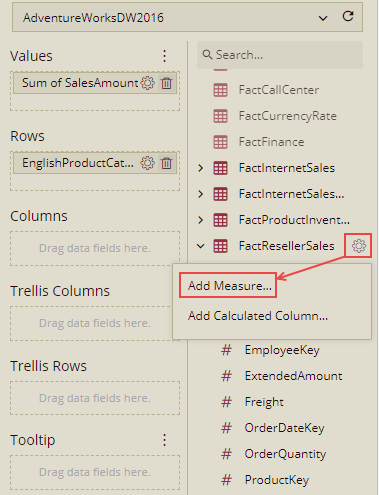
4. Input the expression given below and save it as MeasureCustomCategoryName. So, the name of the Measure will be MeasureCustomCategoryName.
switch(true,sum('FactResellerSales'[SalesAmount]) < 1000000,"good",sum('FactResellerSales'[SalesAmount])>=1000000 && sum('FactResellerSales'[SalesAmount]) <12000000 ,"better",sum('FactResellerSales'[SalesAmount]) >=12000000,"best")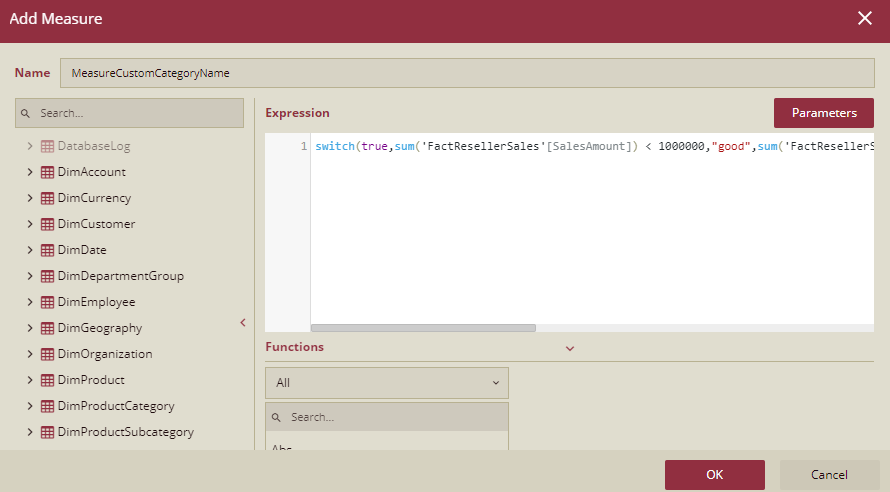
5. Drag the measure MeasureCustomCategoryName above to Values.
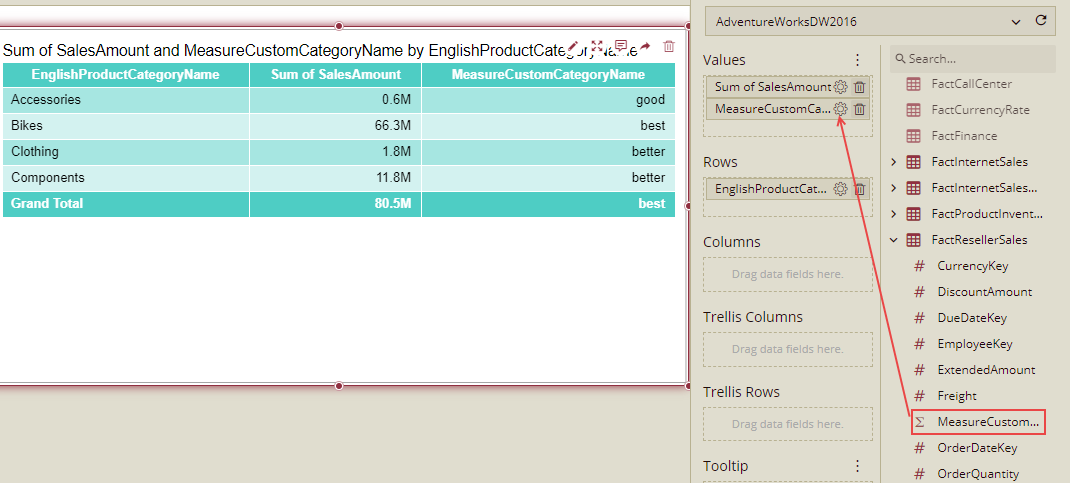
Explanation
switch(true,sum('FactResellerSales'[SalesAmount]) < 1000000,"good",sum('FactResellerSales'[SalesAmount])>=1000000 && sum('FactResellerSales'[SalesAmount]) <12000000 ,"better",sum('FactResellerSales'[SalesAmount]) >=12000000,"best")The WAX above is a measure. This uses the Switch function to implement this case, or you can use If function to do the same thing.
The Whole WAX is below:
EVALUATE
SELECTCOLUMNS(
SUMMARIZE(
CALCULATETABLE(
SELECTATTRIBUTES(
'DimProductCategory'[EnglishProductCategoryName]
)
),
'DimProductCategory'[EnglishProductCategoryName],
"FactResellerSales_ MeasureCustomCategoryName _SUMX",
CALCULATE(
switch(
True,
(
sum(
'FactResellerSales'[SalesAmount]
)
<
1000000
),
"good",
(
(
sum(
'FactResellerSales'[SalesAmount]
)
>=
1000000
)
&&
(
sum(
'FactResellerSales'[SalesAmount]
)
<
12000000
)
),
"better",
(
sum(
'FactResellerSales'[SalesAmount]
)
>=
12000000
),
"best"
)
),
"FactResellerSales_SalesAmount_SUMX",
CALCULATE(
SUMX(
CALCULATETABLE(
SELECTATTRIBUTES(
FactResellerSales,
'DimProductCategory'[EnglishProductCategoryName],
'FactResellerSales'[SalesAmount]
)
),
'FactResellerSales'[SalesAmount]
)
),
"DimProductCategory_EnglishProductCategoryName_Order_null",
CALCULATE(
ROWNUMBERW(
CALCULATETABLE(
DISTINCT(
SELECTATTRIBUTES(
DimProductCategory,
'DimProductCategory'[EnglishProductCategoryName]
)
)
),
OrderBy(
'DimProductCategory'[EnglishProductCategoryName]
)
)
)
),
"DimProductCategory_EnglishProductCategoryName",
'DimProductCategory'[EnglishProductCategoryName],
"DimProductCategory_EnglishProductCategoryName_Order_null",
[DimProductCategory_EnglishProductCategoryName_Order_null],
"FactResellerSales_ MeasureCustomCategoryName _SUMX",
[FactResellerSales_ MeasureCustomCategoryName _SUMX],
"FactResellerSales_SalesAmount_SUMX",
[FactResellerSales_SalesAmount_SUMX]
)


