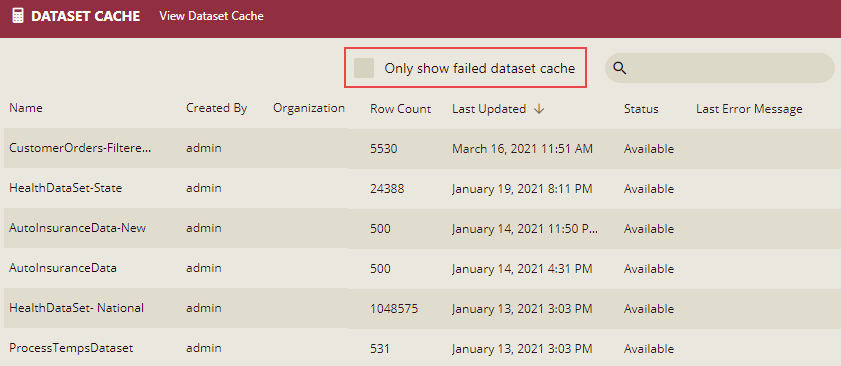Dataset Cache
The Dataset Cache page displays all the cached dataset. The cached datasets play an important role to boost the performance in Wyn Enterprise. You can search for any specific dataset, or even sort the header information alphabetically or by latest date by clicking on the specific header.
View Dataset Cache
On the Admin Portal, navigate to System Management > Dataset Cache.
On the View Dataset Cache page, you can control whether to display all dataset cache or only show the failure dataset cache list by clicking the Only show failed dataset cache button at the top right portion adjacent to the search bar.