- Getting Started
- Administration Guide
- User Guide
- Developer Guide
Add an Entity
An entity represents a data table that holds information within the data model. In Wyn Enterprise, you can easily add an entity by either binding to an existing data table or creating a new data table through the SQL query. This article describes the steps to add an entity in a data model and its important properties. For more information, refer to the following sections.
Add an Entity
To add a new entity, in the Entities list on the left, click the Add icon.
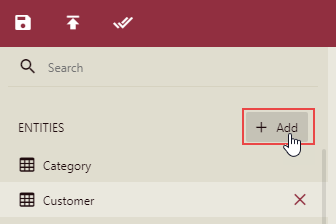
Note that the Properties pane automatically expands on the right of the workspace.
Enter the name and description of the new entity, and then click the list icon in the Binding property.
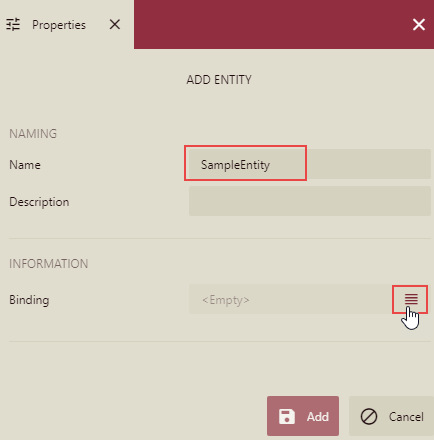
If you want to add a new entity by binding, select the Binding option and choose a data table from the provided list.

Or,
If you want to add a new entity through a SQL query, select the Query option and enter the SQL statement to define the new entity.
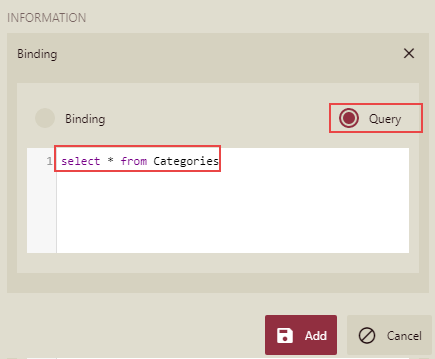
Click the Add button. A newly added entity will appear in the list of entities on the left.
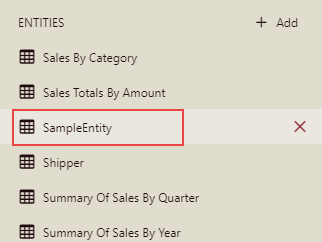
Important Properties
The following table describes the important properties of an entity that you can set in the Data Model Designer.
Property Name | Description |
|---|---|
Name | The name of the entity. |
Description | A description of the entity that appears as tooltip text when a user hovers the pointer over the entity. |
Collection Name | The name to be used for a collection of instances of the entity. Use this property to ensure that plural nouns are spelled correctly. |
ID | A unique identifier for the entity. Used internally by the system. |
Binding | The database object that the entity represents. |
Hidden | Indicates whether the entity is hidden from end-users. |
Collapse in Relations | Indicates whether to collapse the entity when it is displayed within a relation. |
Security Filter | Allows you to use custom security providers to filter the data displayed for the entity. |
Default Aggregate Attributes | Determines the attributes to display by default when the entity appears in an aggregate. |
Default Detail Attributes | Determines the attributes to display by default. For example, when you drag the entity onto the designer and create a table or chart, these attributes display by default. |
Identifying Attributes | The set of attributes used to identify a unique instance of the entity. |



