Worker Queue Settings
The Worker Queue Settings on the Wyn Enterprise portal can be used by the admin to set queue settings for the users working on other portals. The main settings and their descriptions are given in the following table.
| Worker Queue Settings | Description |
|---|---|
| Max tasks per worker | The default value is 5. This means that the user can execute up to 5 tasks at a time. |
| Maximal exec time | It is the maximum time in which a task can be executed. The default value in this case is 3600 seconds, that is, a task can be executed in 3600 seconds. |
Set up the Work Queue
- Navigate to Configuration > Worker Queue Settings.
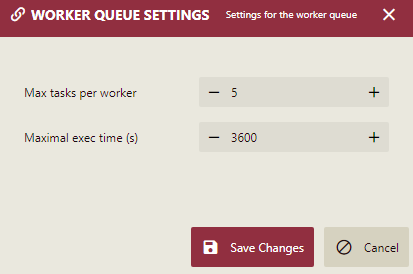
- Set the values for Max tasks per worker and Maximal exec time.
- Click the Save Changes button to save all the changes.



