Slack Settings
As an admin user, you can choose to notify the users about the results of the scheduled documents through messages in Slack. To do this, navigate to Configuration > Notification Center Settings > Slack Settings on the Admin Portal, and configure the following properties.
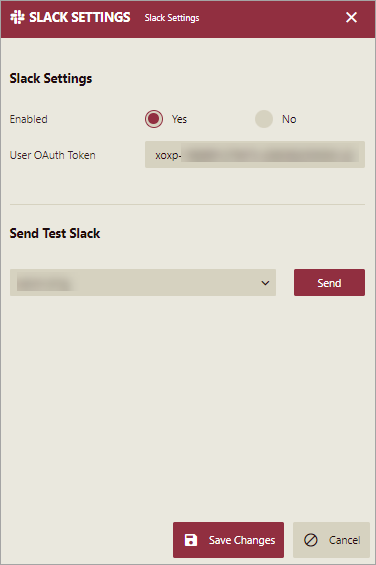
Configure Slack Settings
The following table describes the properties available on the Slack Settings page of the Admin Portal.
| Property Name | Description |
|---|---|
| Enabled | Choose whether to enable the message notifications on Slack. |
| User OAuth Token | Enter the access token generated from the Slack application. |
| Send Test Slack | Select a user from the Send Test Slack drop-down for a test notification, and then click Send. |
See Also
Create Scheduled Task to Run a Report
Create Scheduled Task to Run a Dashboard
Slack Integration
MS Teams Integration



