Cookie Settings
The Cookie Settings are used to manage the cookie sharing options.
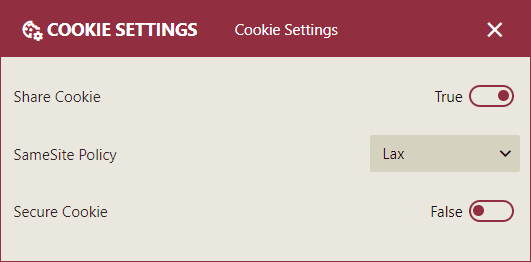
The configuration settings are listed and described below,
Setting | Description |
|---|---|
Share Cookie | To disable the sharing of cookies set the Share Cookie flag to False. By default, the Share Cookie flag is True. |
SameSite Policy | To control the browser from sending cookies along with cross-site requests, select the None, Lax, or Strict option as applicable. - None: With the None option, the browser attaches all cookie requests. - Lax: With the Lax option, the browser maintains a balance between the security and usability of the website. - Strict: With the Strict option, the browser prevents cookie sharing for all browsing contexts. |
Secure Cookie | To disable sharing of cookies using the HTTPS connections set the Secure Cookie flag to False. By default, the Secure Cookie flag is True. |
Saving Configuration Settings
Save: After modifying the configuration, click the Save button to save the configurations.
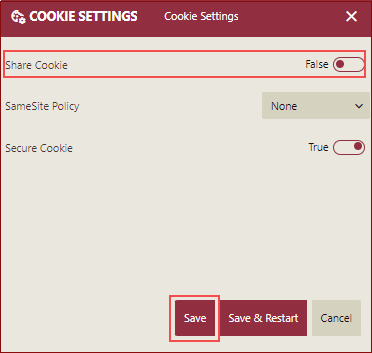
A Modified indicator is displayed along with a tooltip once the configuration is modified.
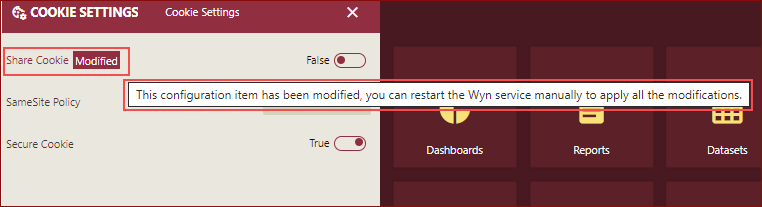
Save & Restart: After modifying the configuration, click the Save & Restart button to save the configurations.
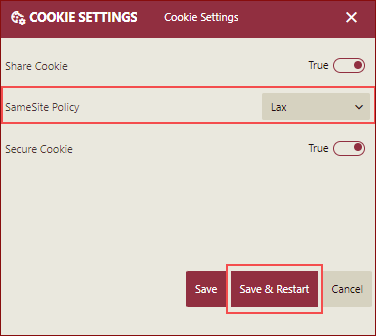
A Save Modification prompt will be displayed.
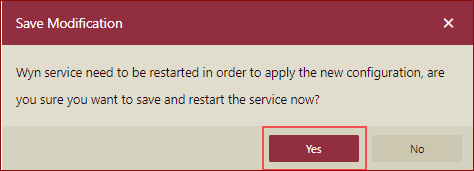
Click Yes and wait to save and restart the service automatically.



