- Getting Started
- Administration Guide
-
User Guide
- An Introduction to Wyn Enterprise
- Document Portal for End Users
-
Data Governance and Modeling
- Data Binding Concepts
-
Introduction to Data Sources
- Connect to Oracle
- Connect to SQL Server
- Connect to MySQL
- Connect to Postgres
- Connect to Snowflake
- Connect to SQLite
- Connect to DM
- Connect to TiDB
- Connect to AnalyticDB(MySQL)
- Connect to GreenPlum
- Connect to TimeScale
- Connect to Amazon Redshift
- Connect to MariaDB
- Connect to ClickHouseV2
- Connect to MonetDB
- Connect to Kingbase
- Connect to GBase8a
- Connect to GBase8s
- Connect to ClickHouse
- Connect to IBM DB2
- Connect to IBM DB2 iSeries/AS400
- Connect to Doris
- Connect to Kylin
- Connect to StarRocks
- Connect to Google BigQuery
- Connect to Hive (beta)
- Connect to ElasticSearch (beta)
- Connect to Hana
- Connect to Excel
- Connect to JSON
- Connect to CSV
- Connect to XML
- Connect to MongoDB
- Connect to ElasticSearchDSL
- Connect to InfluxDB
- Connect to SSAS
- Connect to ODBC
- Connect to OData
- Connect to TDengine
- Connect to Teradata
- Connect to a Custom Data Provider
- Introduction to Data Model
- Introduction to Direct Query Model
- Introduction to Cached Model
- Introduction to Datasets
- How To
- Secure Data Management
- Working with Resources
- Working with Reports
- Working with Dashboards
- View and Manage Documents
- Understanding Wyn Analytical Expressions
- Section 508 Compliance
- Subscribe to RSS Feed for Wyn Builds Site
- Developer Guide
Wyn Enterprise: Introduction to Data Sources
Wyn Enterprise provides a vast list of native connections to all sorts of data sources regardless of whether they are local files or databases available on different servers.
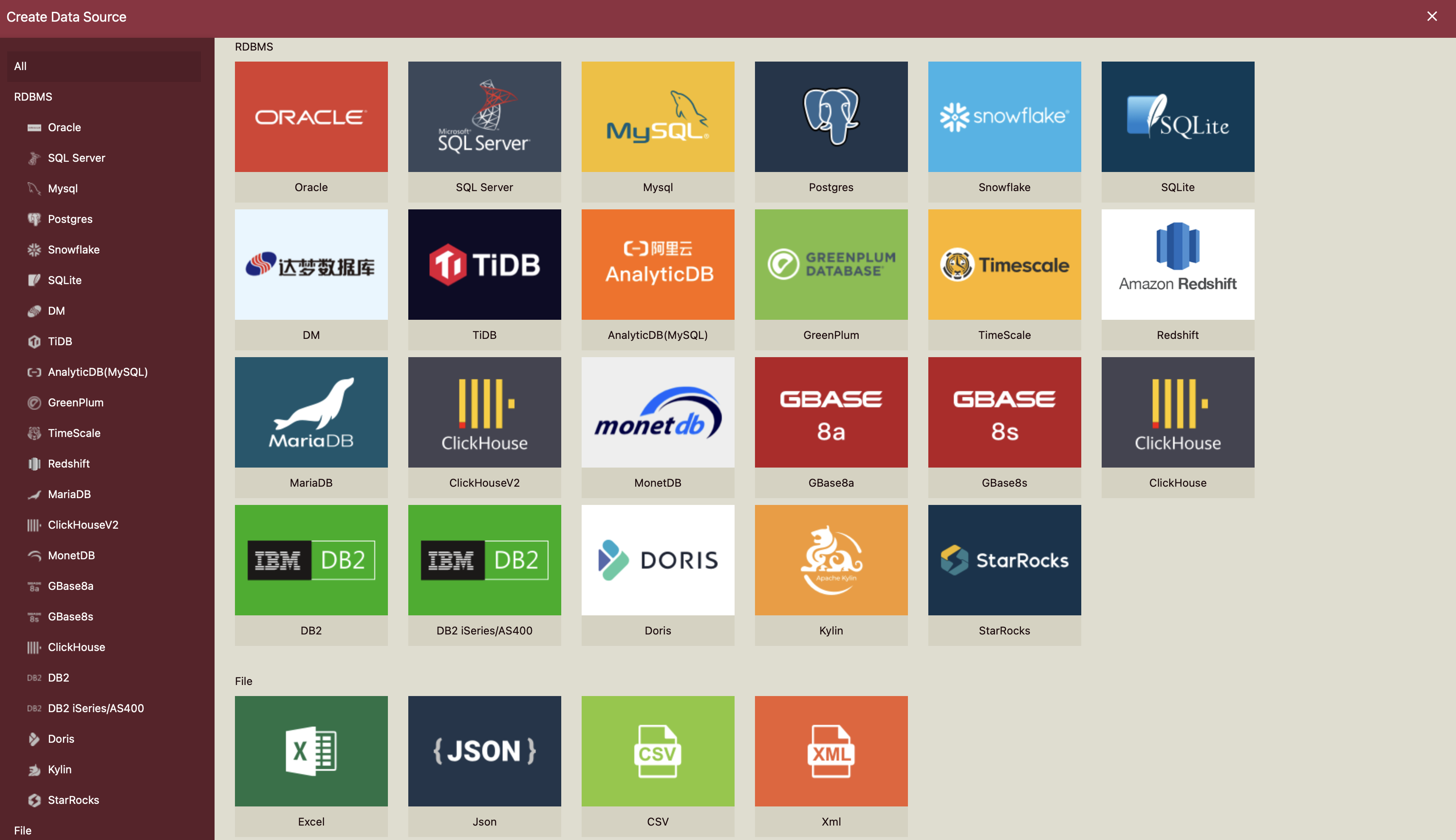
To create a data source in Wyn Enterprise - Resource Portal, follow these steps.
On the Resource Portal, navigate to Create (+) > Create Data Source.
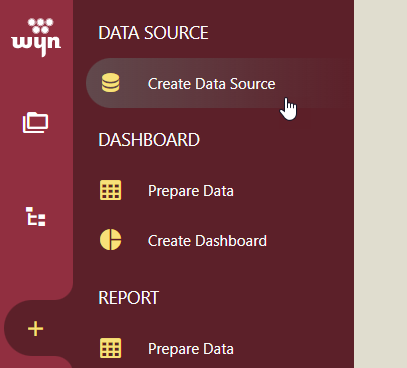
Select a data source from the available ones.
Fill in the database configuration information for the selected data source.
Verify the data source connection by clicking Test Connection. If the data source is available, and the credentials are correct, you receive a notification of a successful connection.
Click Create after the connection is successful.
Manage Data Source
You can view the added data source in the Categories tab of the Resource Portal.
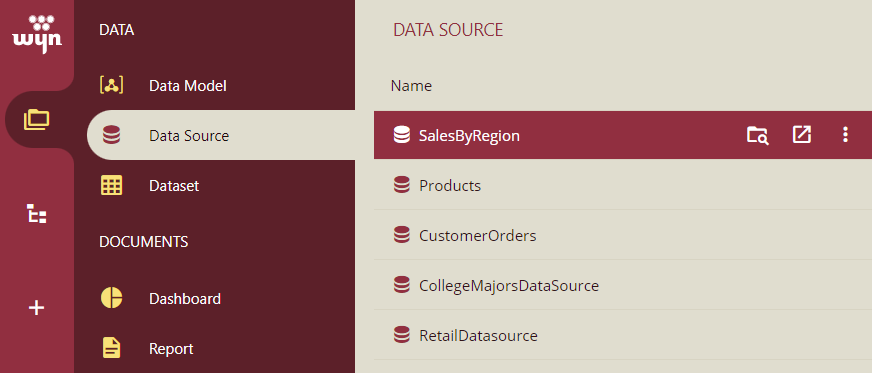
You can edit, copy links, rename, delete, download, and manage permissions.
Supported Data Sources
You need to connect to the data before using the Wyn Enterprise for data analysis. This page covers the configuration settings for each of the datasource:



