- Getting Started
- Administration Guide
-
User Guide
- An Introduction to Wyn Enterprise
- Document Portal for End Users
-
Data Governance and Modeling
- Data Binding Concepts
-
Introduction to Data Sources
- Connect to Oracle
- Connect to SQL Server
- Connect to MySQL
- Connect to Postgres
- Connect to Snowflake
- Connect to SQLite
- Connect to DM
- Connect to TiDB
- Connect to AnalyticDB(MySQL)
- Connect to GreenPlum
- Connect to TimeScale
- Connect to Amazon Redshift
- Connect to MariaDB
- Connect to ClickHouseV2
- Connect to MonetDB
- Connect to Kingbase
- Connect to GBase8a
- Connect to GBase8s
- Connect to ClickHouse
- Connect to IBM DB2
- Connect to IBM DB2 iSeries/AS400
- Connect to Doris
- Connect to Kylin
- Connect to StarRocks
- Connect to Google BigQuery
- Connect to Hive (beta)
- Connect to ElasticSearch (beta)
- Connect to Hana
- Connect to Excel
- Connect to JSON
- Connect to CSV
- Connect to XML
- Connect to MongoDB
- Connect to ElasticSearchDSL
- Connect to InfluxDB
- Connect to SSAS
- Connect to ODBC
- Connect to OData
- Connect to TDengine
- Connect to Teradata
- Connect to a Custom Data Provider
- Introduction to Data Model
- Introduction to Direct Query Model
- Introduction to Cached Model
- Introduction to Datasets
- How To
- Secure Data Management
- Working with Resources
- Working with Reports
- Working with Dashboards
- View and Manage Documents
- Understanding Wyn Analytical Expressions
- Section 508 Compliance
- Subscribe to RSS Feed for Wyn Builds Site
- Developer Guide
Connect to Teradata
Teradata is a relational database management system (RDBMS) designed to handle large volumes of data and provide high-performance analytics. Teradata is known for its scalability, parallel processing capabilities, and support for complex queries and data warehousing. Teradata is used to store, manage, and analyze vast amounts of data for business intelligence and decision-making purposes. Follow this link for more information on Teradata.
Follow this link to the Teradata trial website. You can create a demo account for a hands-on experience of the data source.
In this help article, you will find the following information to create a Teradata data source in Wyn Enterprise.
Considerations
Before creating a Teradata data source, ensure the following,
Teradata Vantage connects via the official ADO.Net Provider.
The data source functionality level should include functionalities of the dataset and cache models.
Steps
Due to some restrictions of the Teradata data license provider, you need to install the driver to use the Teradata data source by following the below instructions,
Download the Teradata.Client.Provider NuGet package with the following version number - Teradata.Client.Provide version: 17.20.7.
The package file will be downloaded as a zip file. Unzip the package file - teradata.client.provider.17.20.7.nupkg.
Navigate to the decompressed directory /lib/net6.0.
Copy the Teradata.Client.Provider.dll and Teradata.Net.Security.Tdgss.dll files to the Wyn DatasetPlugin directory. The default path of the directory is: C:\Program Files\Wyn Enterprise\Plugins\DataSet.
Copy the Teradata.Client.Provider.dll and Teradata.Net.Security.Tdgss.dll files to the Wyn CotWorker directory. The default path of the directory is C:\Program Files\Wyn Enterprise\CotWorker.
Restart the Wyn Enterprise application.
To use the Teradata data source in Wyn Enterprise, follow the below instructions,
Navigate to Admin Portal >> System Management >> Data Providers and select the Teradata option using the checkbox.
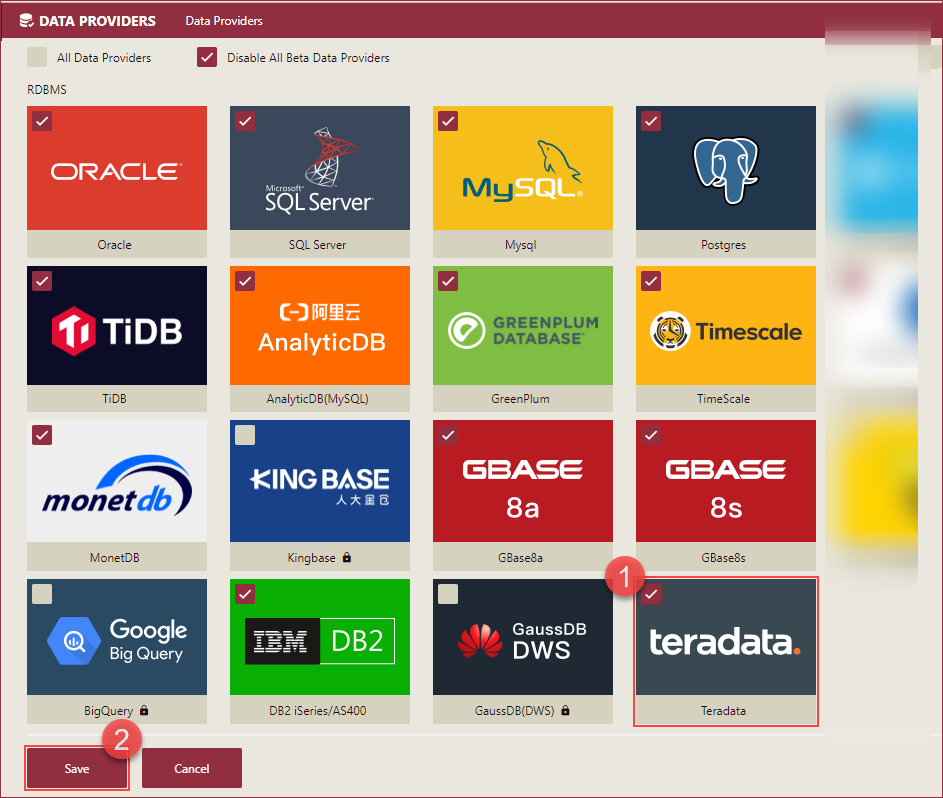
Now, navigate to the Resource Portal >> + (Create) >> Create Data Source and select the Teradata option from the left navigation bar or the thumbnails.
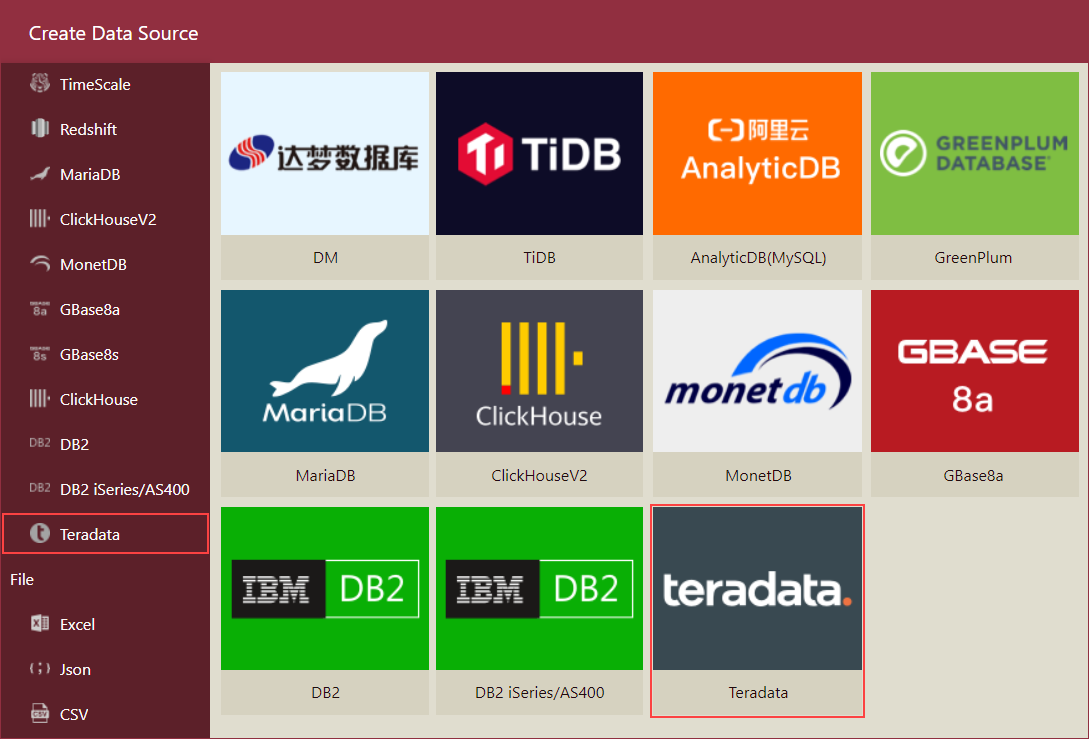
On the Teradata Data Source pane, enter the connection details or click the Use Configuration String (Advanced) checkbox and click the Create button.
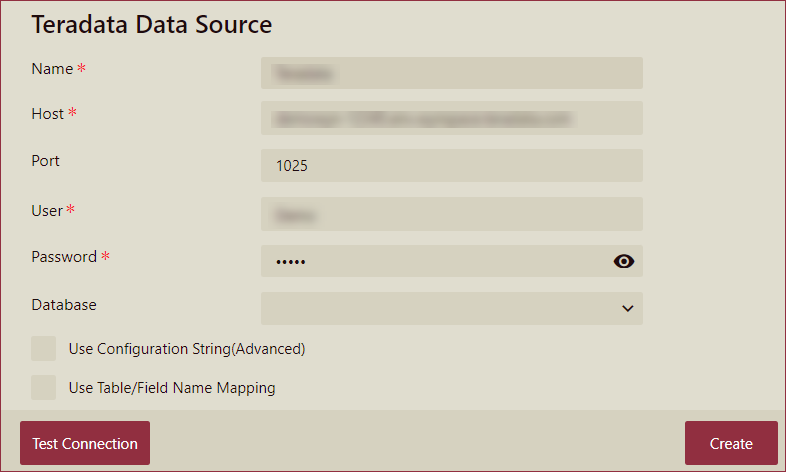
Salient Points
Teradata provider supports the following Teradata database versions: 17.20, 17.10, 17.00, 16.20, and 16.10.
Teradata provider can connect to databases that deploy on Cloud, VMWare,VirtualBox, and UTM.
ConnectionString property is used to set specific Teradata session attributes. The required format for the ConnectionString property is: Attribute=Value; Attribute=Value;...
An example of a typical valid Teradata connection string is: Data Source=Teradata1; User Id=myName; Password=myPassword;
Some of the commonly used parameters are listed below,
Parameter | Description |
|---|---|
Data Source | Defines the database server address. |
User ID | Defines the Username. |
Password | Defines the Password. |
Port Number | Defines the port number with values 1-65, 535. The default port number is 1025. |
Session Character Chart | Defines the character set used for the current database session. Includes values like ASCII, KANJISJIS_0S, UTF16, UTF8. The default value is ASCII. |
Max Pool Size | Refers to the configuration parameters related to connection pooling in a database environment. The values of the max pool size can be any integer. The default value is 100. |
Command Timeout | Refers to the parameter that determines the maximum time a database command is allowed to run before being terminated or canceled. The values of the command timeout can be any integer. The default value is 30 seconds. |
Note: Follow this link for more connection string parameters.
Data Type Mapping in Teradata
The following table lists the Teradata data source compared to the C# data types;
Teradata Type | C# Type |
|---|---|
Char | String |
Clob | String |
Graphic | String |
VarChar | String |
Blob | byte[] |
Byte | byte[] |
VarByte | byte[] |
BigInt | Int64 |
ByteInt | Int16 |
Decimal | Decimal |
Double | Double |
Integer | Int32 |
Number | Double |
SamllInt | Int16 |
Date | DateTime |
Time | String |
Time with Time Zone | String |
Timestamp | DateTime |
Timestamp with Time Zone | DateTimeOffset |
Limitations
Teradata data source is not supported in Direct Query Models and Semantic Models.
Since the result of the Teradata stored procedures is not a standard table structure, Terada procedures cannot be used in Wyn.



