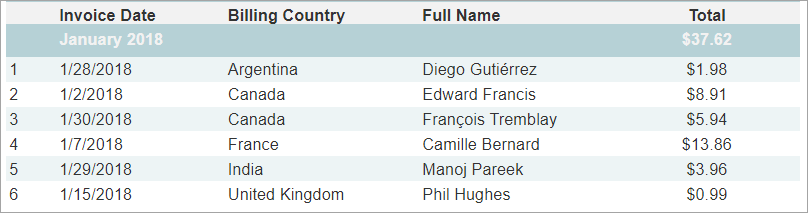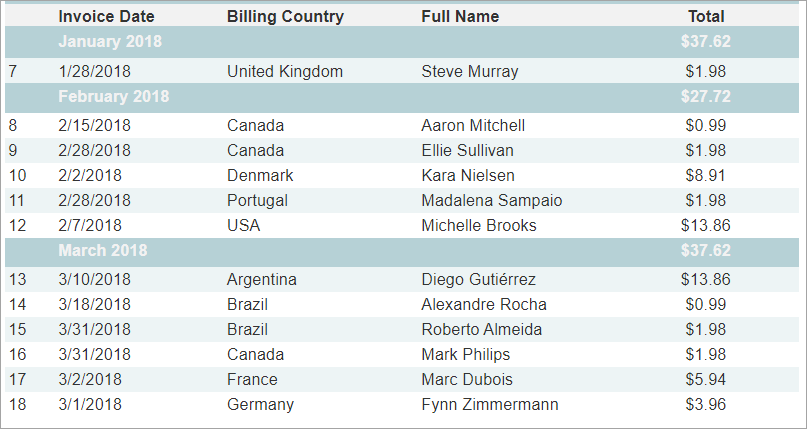- Getting Started
- Administration Guide
-
User Guide
- An Introduction to Wyn Enterprise
- Document Portal for End Users
- Data Governance and Modeling
- Working with Resources
- Working with Reports
- Working with Dashboards
- View and Manage Documents
- Understanding Wyn Analytical Expressions
- Section 508 Compliance
- Subscribe to RSS Feed for Wyn Builds Site
- Developer Guide
Limit Number of Rows
You can control the number of Table Details rows displayed on a page with the Max Details Per Page property. If the number of rows exceeds the value specified in the Max Details Per Page property, a page break is added after the specified number of rows.
In a Table containing groups, Details row in each group are counted, and a page break is added if the number of rows in each group exceeds the value in the Max Details Per Page property.
For example, the following table contains groups, each with varied number of Table Details rows.
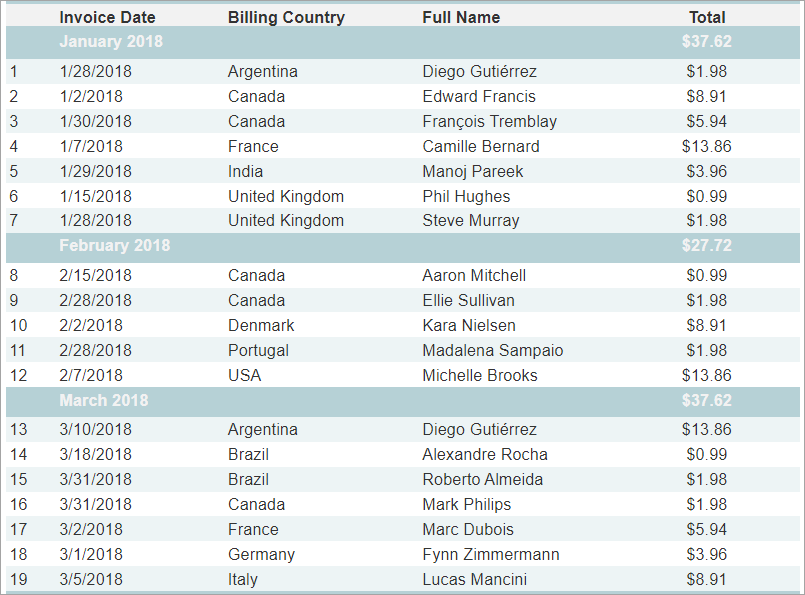
If the Max Details Per Page property is set to '6', a page break is added after six rows, and the table is split into two pages.