-
Interactive DashboardsCreate interactive BI dashboards with dynamic visuals.
-
End-User BI ReportsCreate and deploy enterprise BI reports for use in any vertical.
-
Wyn AlertsSet up always-on threshold notifications and alerts.
-
Localization SupportChange titles, labels, text explanations, and more.
-
Wyn ArchitectureA lightweight server offers flexible deployment.
-
 Wyn Enterprise 7.1 is ReleasedThis release emphasizes Wyn document embedding and enhanced analytical express...
Wyn Enterprise 7.1 is ReleasedThis release emphasizes Wyn document embedding and enhanced analytical express... -
 Choosing an Embedded BI Solution for SaaS ProvidersAdding BI features to your applications will improve your products, better serve your customers, and more. But where to start? In this guide, we discuss the many options.
Choosing an Embedded BI Solution for SaaS ProvidersAdding BI features to your applications will improve your products, better serve your customers, and more. But where to start? In this guide, we discuss the many options.
-
Embedded BIEmbed reporting & analytics within your own custom apps.
-
Self-ServiceEnable users to create custom ad hoc reports and dashboards.
-
MultitenancyEnhance your SaaS apps with a multitenant BI platform.
-
Data Governance and ModelingTransform raw data into insights quickly to reveal trends.
-
Scheduled DistributionSend data insights via scheduled email and chat notifications.
-
Extensible SecurityWyn delivers extensible security for your access control needs.
-
Visual GalleryInteractive sample dashboards and reports.
-
BlogExplore Wyn, BI trends, and more.
-
WebinarsDiscover live and on-demand webinars.
-
Customer SuccessVisualize operational efficiency and streamline manufacturing processes.
-
Knowledge BaseGet quick answers with articles and guides.
-
VideosVideo tutorials, trends and best practices.
-
WhitepapersDetailed reports on the latest trends in BI.
-
 Choosing an Embedded BI Solution for SaaS ProvidersAdding BI features to your applications will impr...
Choosing an Embedded BI Solution for SaaS ProvidersAdding BI features to your applications will impr... -

Migrate Organization
You can migrate one organization and all its sub-organizations from its parent organization to another one while keeping all its settings like roles, members, etc. intact.
To migrate from one organization to another, perform the following steps:
On the Organizations screen, you can see the list of organizations and their suborganizations.
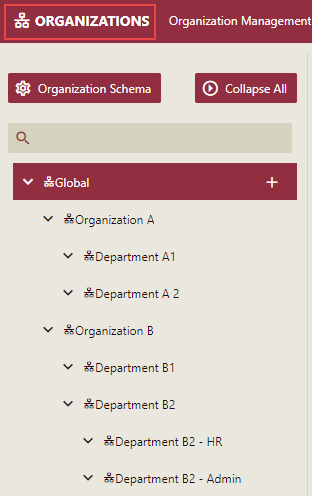
Select the organization or a sub-organization to be migrated and drag it under the organization/suborganization where it needs to be placed. You can migrate an organization/suborganization in two ways:
Move a new organization above or below the current organization.
Migrate into a Suborganization of the current organization.
To move a new organization above or below the current organization
Here in this example, we have selected a sub-organization Department A 2, and this suborganization has to be migrated as another organization below Organization B.
a. Select a sub-organization Department A 2, and drag it on Organization B.
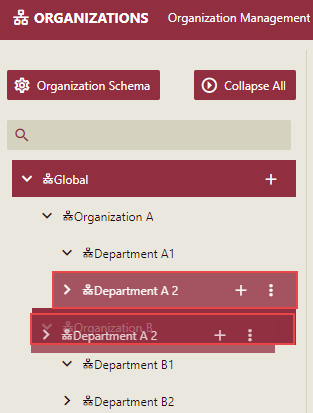
Move Organization Screen is displayed.
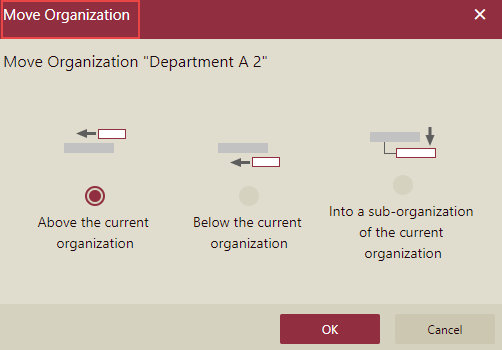
By default, the option Above the current organization is selected.
b. Select the option Below the current organization.
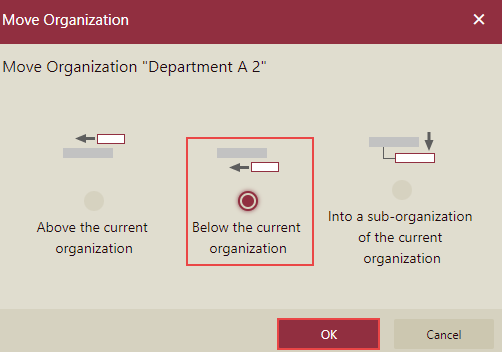
c. Click the OK button.
Sub-organization Department A 2 is now migrated as a new organization below Organization B.
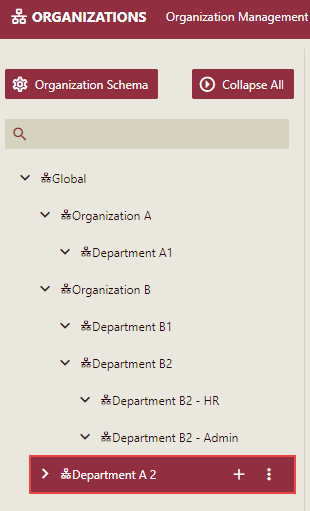
You can migrate it above the current organization as well, by selecting the option Above the current organization on the Move Organization screen.
Note: Current organization here means the organization on which you drop the dragged organization.
To migrate into a Sub-Organization of the current organization
Here in this example, we have selected a sub-organization Department A 2, and this sub-organization has to be migrated as the sub-organization of Organization B.
a. Select the sub-organization Department A 2, and drag it on Organization B.
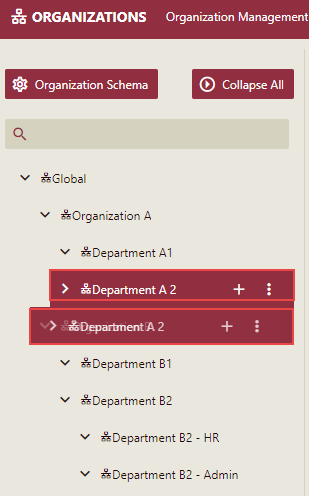
Move Organization Screen is displayed.
b. Select the option Into a sub-organization of the current organization.
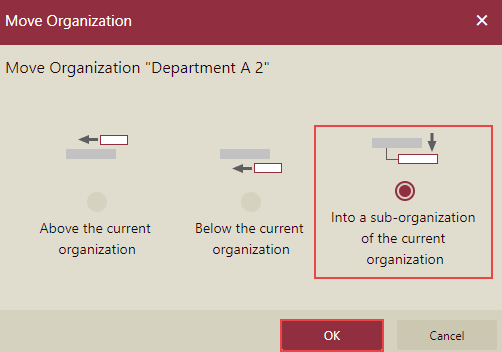
c. Click the OK button.
Sub-organization Department A 2 is now migrated as a sub-organization of Organization B.
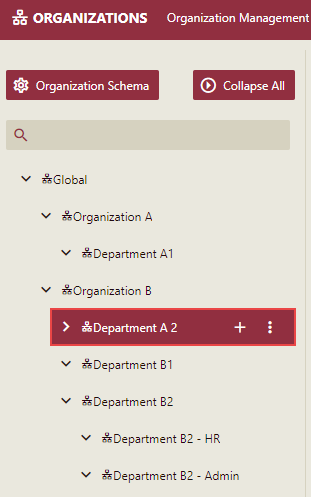
Note: Both System Administrator and Organization Administrator can migrate organization/suborganization.
You can move the organizations and sub-organizations up and down by clicking Actions (three dots) corresponding to it.
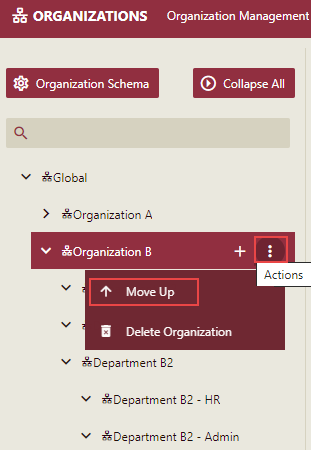
Limitations
Some cached data of cached-dataset could be unavailable for users whose organizations are moved, if the organization contexts are used in the datasets and the move causes changes in context values, including changes caused by organization context inheritance. In such cases, these users should refresh the cache again to generate a new cache.
When the admin is moving a sub-organization, logged-on users belonging to this sub-organization can still hold the old user claims, which can cause some unexpected behaviors.
Inside the document system, each document is actually ‘owned’ by a specific organization (or the global organization). This information is persisted in the primary storage database. The move will need some time to finish if there are a lot of documents.