Admin Portal
The Admin Portal provides access to settings related to Configuration, Account, Security, System and all the Documents. The Admin Portal also provides a tile view for quick access to frequently used options.
Here is a video walkthrough of the Wyn Admin Portal.
Settings in Wyn Admin Portal
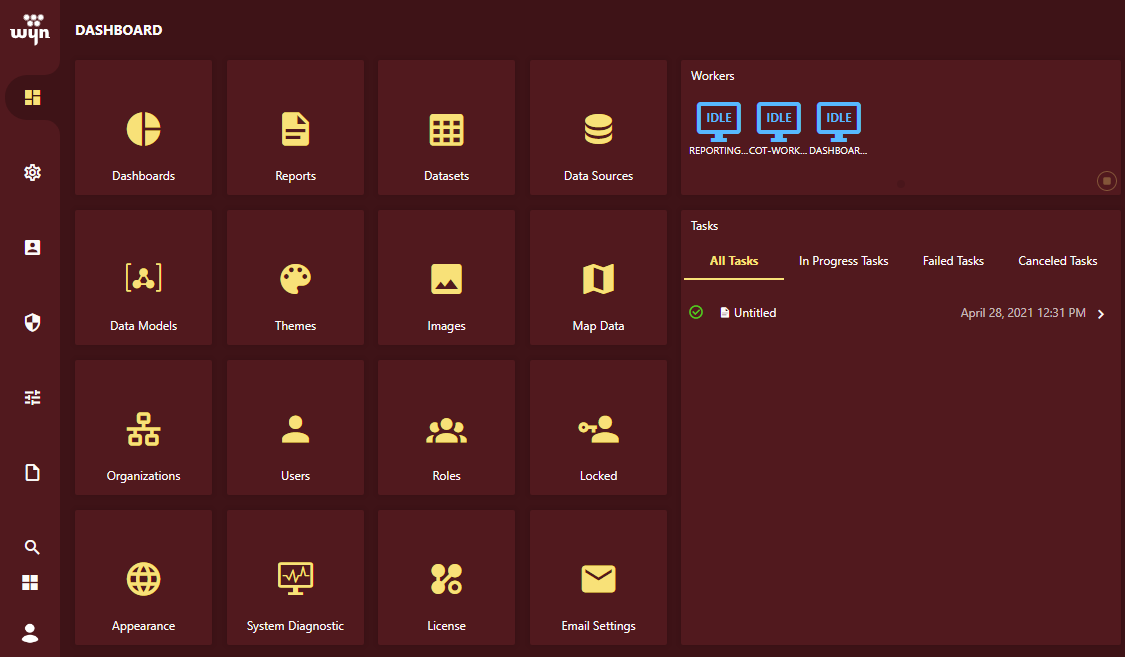
Configuration
The Configuration section provides access to various configuration settings. For details on each of these configuration settings, refer to Configuration Settings.
Setting | Description |
|---|---|
UI Settings | Manages the appearance of the Document and Admin portals, including the displayed logos, titles, themes and the login page information. |
Notification Center Settings | Manages the email and message notification service. |
Worker queue settings | Controls the worker's load and its execution time limits. |
Data Model Settings | Lets you manage the data model related settings. |
Security Providers | Allows you to add or delete a security provider. |
Auditing Settings | Allows you to track which reports are accessed, specify the provider, save the audit data, and much more. |
System Configurations | Manages the system configuration settings, such as setting embedded identity, identity server URL, etc. |
Dashboards Settings | Manages the Dashboard elements - you can define the filter scope of a container, and the maximum aggregated data points in aggregation data. |
WynReports Settings | Allows you to configure position of the parameter panel and the number of preview pages. |
Schedule Settings | Manages schedule settings for document processing. |
Account
In the Account section, you can manage settings related to the account, such as, users (active and locked), roles, custom properties, security settings, user context, etc. For details on each of these account settings, refer to Security Management.
Setting | Description |
|---|---|
Organizations | Organizations settings is used for defining properties for the users to filter data source connection string or a dataset. |
Roles | By default, all permissions are granted to a Role. To grant permission to a user, just add the user to one or more roles. By default, there are two pre-configured roles - administrator and everyone. You cannot delete these roles, but you can add new roles to the list. |
Users | Displays active users and provides access to options such as edit, disable, or delete users in the list. Here, you can also add a new user or import an existing user using the Add User button and Import button respectively. |
Custom Property | Define UserContext values to add dynamic behavior for datasets, datasources, and other documents. The UserContext value filters report data to display only data specific to the current user. It is helpful when you have multiple users, logging into the same portal and you want to restrict the data available to each user. |
User Context | Allows you to create or delete custom claims. A custom claim uses a custom property created in the Custom Property interface and must have a unique name. |
Security Management
Under Security Management, you will get options related to the user's security settings that includes strong password policy, user locked time, and integration token.
Setting | Description |
|---|---|
Security Settings | Set strong password policy and user locked time duration to enhance security settings. |
Generate Token | Generates an integration token for the portals. |
Locked Users | Displays all users who have entered the wrong password more than 5 times consequently and thus are currently locked. |
System Management
Under System Management, you will find options to import and export files, or view audit logs. For details, refer to
Setting | Description |
|---|---|
Dataset Cache | Displays a list of dataset cache on the page. |
Data Providers | Lets you enable or disable the data providers on the Resource Portal. |
License | Manage the licensing of Wyn Enterprise, and lets you view the related details - registration date, expiry date, and license type information. |
Node Management | Manage the worker modules on the node or machine. |
System Diagnostic | Lets you view the run-time monitoring information regarding the performance for each node or service. |
Export | Export multiple documents to an archive folder. The archive folder contains all the elements contained in a report or dashboard such as image, themes, etc. |
Import | Select the documents to import contained in a .zip file. |
View Audit Logs | Allows tracking which documents are accessed or used, and what is done with them. |
Task Management | Lets you view the tasks, status (enabled or disabled), task type, execute type (manual, one-time, or scheduled), start time, and the assigned document name for each task created. |
Documents
Documents section displays all the documents of Wyn Enterprise. You can edit the document permissions and categories, or download or delete the documents from the Admin portal. For details on each of these documents, refer to
Document Management. Following is a list of all the available Document resources.



