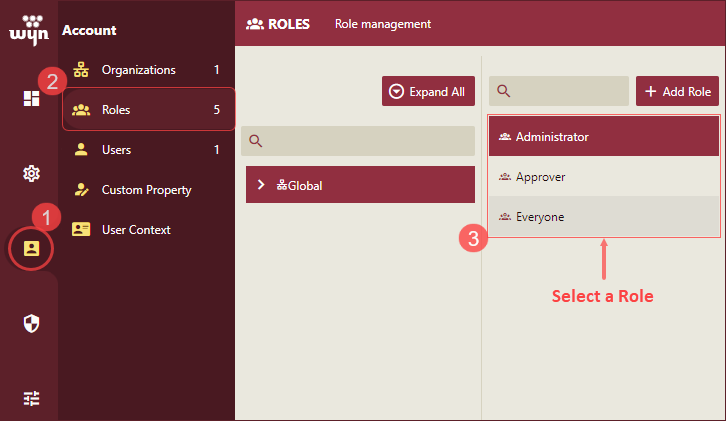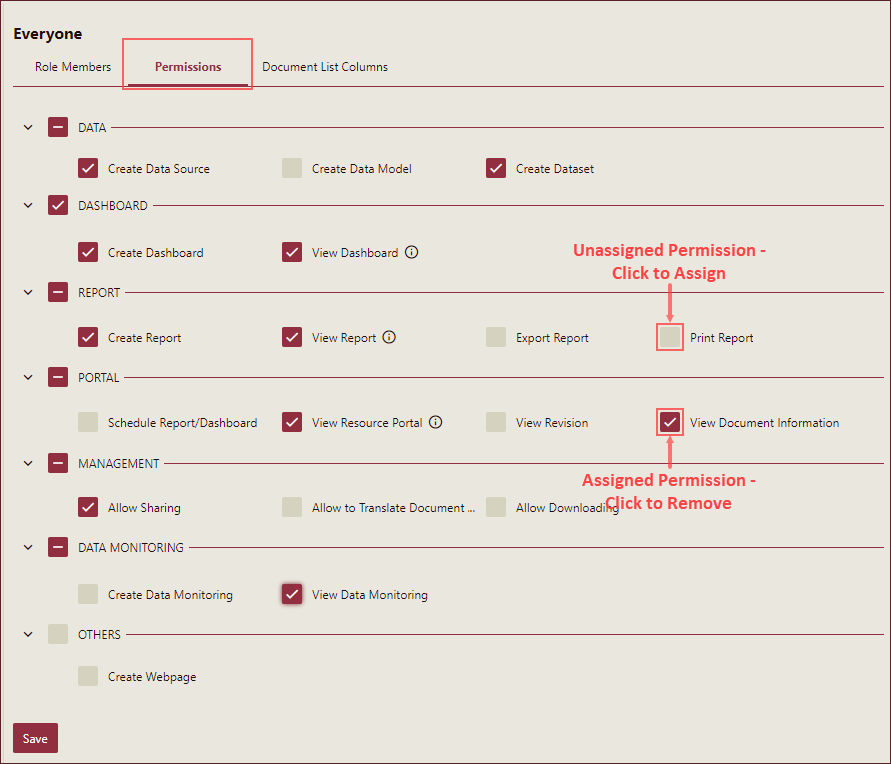Wyn Enterprise allows administrators to grant role-based permissions to secure confidential information. Navigate to the Account Management settings page and follow the below instructions to assign permissions to a role in Wyn Enterprise,
Navigate to the Role Management tab, select the role to provide the permissions to and navigate to the Permissions tab.
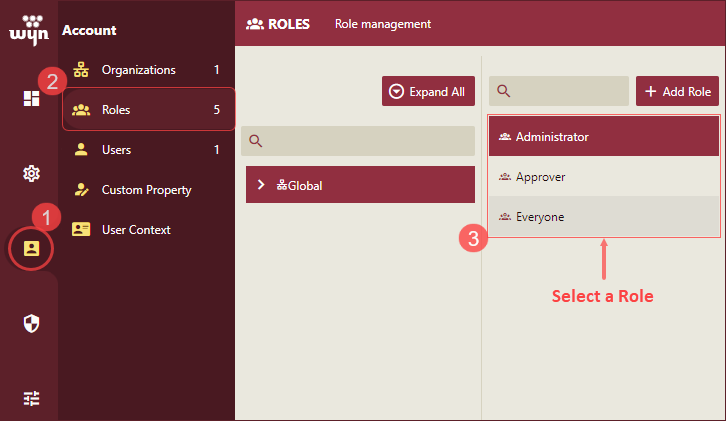
Select the Permissions using the check-boxes. For example,
- If you want to allow the role to print reports, click on the Print Report check box.
- If you want to deny permission to view document infomration, unselect the View Document Information check box.
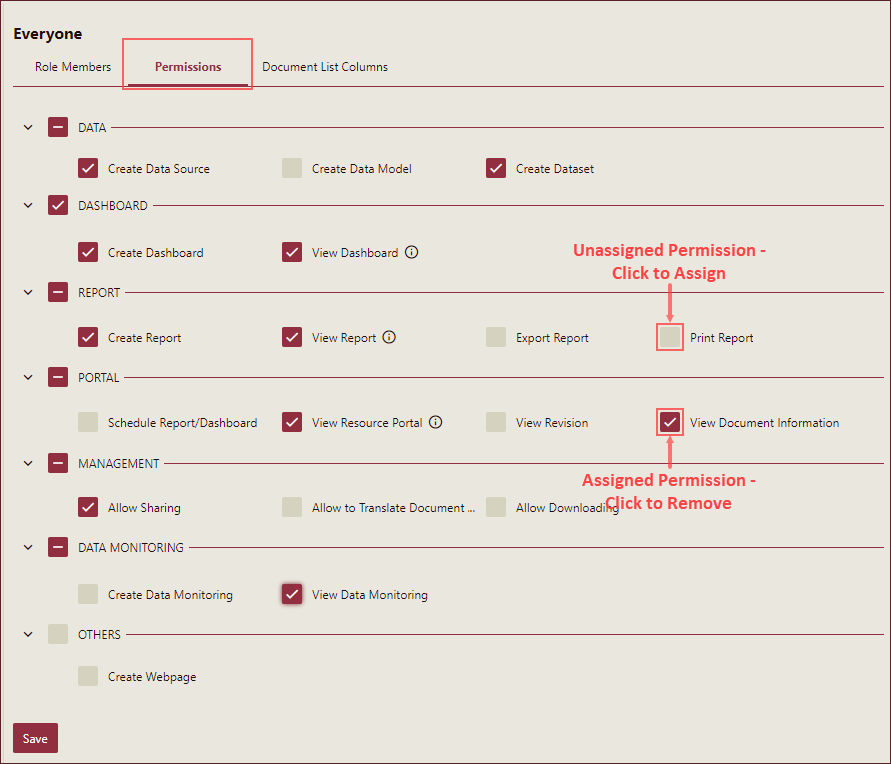
Click Save to assign selected permissions to the role.
Note: There are two additional permissions for the Organization Administrator role under the Management section, which are disabled by default -
• Assign Manager User: Allows an organization administrator to assign/unassign the Manager User permission to the organization administrator role(s) of his sub-organization(s).
• Manager User: Allows an organization administrator to create, edit, and delete the users in his organization(s) or sub-organization(s).
Various Permissions
Permissions that can be assigned to user roles in Wyn Enterprise are listed and described below,
DATA
| Permission |
Description |
| Create Data Source |
To allow users to create Data Sources. |
| Create Data Model |
To allow users to create Data Models. |
| Create Dataset |
To allow users to create Datasets. |
DASHBOARD
| Permission |
Description |
| Create Dashboard |
To allow users to create Dashboards. |
| View Dashboard |
To allow users to view Dashboard data. |
REPORT
| Permission |
Description |
| Create Report |
To allow users to create Reports. |
| View Report |
To allow users to view Report data. |
| Export Report |
To allow users to export Report data. |
| Print Report |
To allow users to print Reports. |
PORTAL
| Permission |
Description |
| Schedule Report / Dashboard |
To allow users to create Scheduled Tasks on Reports and Dashboards. |
| View Resource Portal |
To allow users to access the Resource portal. Access to Resource Portal is required to create Data Sources, Data Models, and Datasets. |
| View Revision |
To allow users to view Revision Logs of the documents. |
| View Document Information |
To allow users to view document information using the info icon. |
MANAGEMENT
| Permission |
Description |
| Allow Sharing |
To allow users to share documents. |
| Allow to Translate Document Name |
To allow users to translate document name to their native language using Language Resources. |
| Allow Downloading |
To allow users to download documents. When a user has download permission, Downlaod option appears in the Document list. |
DATA MONITORING
| Permission |
Description |
| Create Data Monitoring |
To allow users to create data monitoring using alerts and notifications. |
| View Data Monitoring |
To allow users to view data monitoring alerts. |
OTHERS
| Permission |
Description |
| Create Webpage |
To allow users to integrate a URL in Wyn Enterprise. |