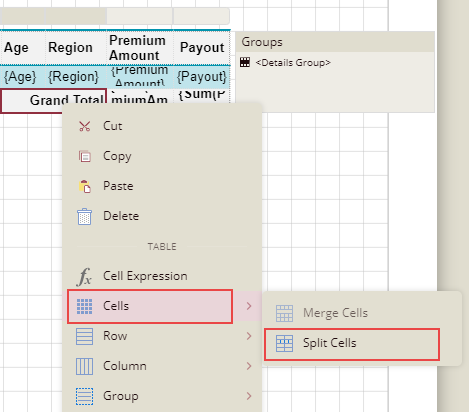- Getting Started
- Administration Guide
-
User Guide
- An Introduction to Wyn Enterprise
- Document Portal for End Users
- Data Governance and Modeling
- Working with Resources
- Working with Reports
- Working with Dashboards
- View and Manage Documents
- Understanding Wyn Analytical Expressions
- Section 508 Compliance
- Subscribe to RSS Feed for Wyn Builds Site
- Developer Guide
Merge Cells
Cell merging is used to combine multiple cells into a single cell. You can merge cells both horizontally and vertically in a table. Vertical cell merging is possible only within the same row type, that is, within the Header, Group Header, Footer, Group Footer, or Details row.
Note that when you merge multiple cells, only the content of the upper-left cell for left-to-right languages, or the upper-right cell for right-to-left languages is preserved.
To Merge Cells in a Table Data Region
Follow the below steps to merge multiple cells in a table.
Select the cells you want to combine. Use the Ctrl key to select more than one cell.
Right-click the selected cells, and choose the Cells > Merge Cells option from the context menu.
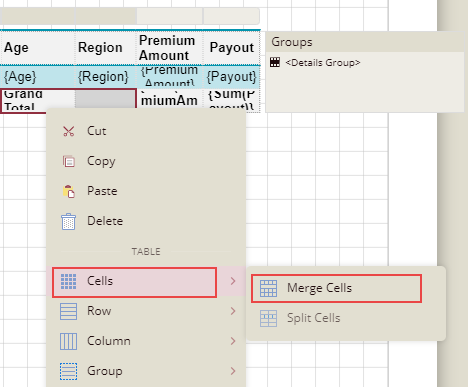
To Split Cells in a Table Data Region
Follow the below steps to split the merged cell into more cells. Note that you cannot split an unmerged cell.
Select the cell you want to split.
Right-click the selected cell, and choose the Cells > Split Cells option from the context menu.