- Getting Started
- Administration Guide
-
User Guide
- An Introduction to Wyn Enterprise
- Document Portal for End Users
- Data Governance and Modeling
- Working with Resources
- Working with Reports
- Working with Dashboards
- View and Manage Documents
- Understanding Wyn Analytical Expressions
- Section 508 Compliance
- Subscribe to RSS Feed for Wyn Builds Site
- Developer Guide
Show Totals and Subtotals
Display Totals and Subtotals to show summarized values for a column or group in tablix. The Totals displays a summarized value for all the rows in the data region and the Subtotals displays a summarized value for each group instance. You can choose which function to use for computing the Totals and Subtotals values from SUM, AVG, COUNT, MIN, MAX, etc.
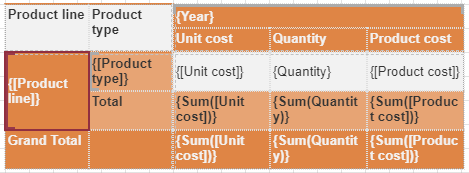
The easiest way to display totals or subtotals in a tablix is through the Tablix Wizard. However, you can also use the Cell Context Menu or the Group Editor to show totals and subtotals. For more details on each of these, refer to the following sections -
Use the Tablix Wizard
The Tablix Wizard is the primary way to display totals and subtotals in a tablix. The wizard appears automatically when you drop the Tablix data region onto the design area or click the data region in the Report Toolbox. You can also use the Configure button to open the Tablix Wizard. For more information on Tablix Wizard, see the Tablix article.
The Layout Options in the wizard provides you various settings related to totals and subtotals for the row and column groups. By default, the Totals and Subtotals use the COUNT function.
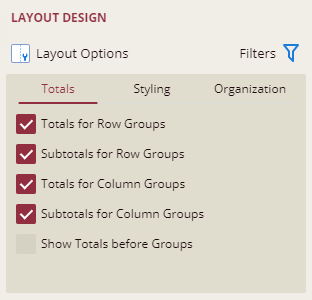
To display totals for row or column group, choose from the following options:
Totals for Row Groups - Displays totals at the end of all the row group instances.
Totals for Column Groups - Display totals at the end of all the column group instances.
Show Totals before Groups - Displays totals and subtotals at the beginning of all the group instances.
To display subtotals for row or column group, choose from the following options:
Subtotals for Row Groups - Displays subtotals at the end of each row group instance.
Subtotals for Column Groups -Displays subtotals at the end of each column group instance.
Show Totals before Groups - Displays totals and subtotals at the beginning of all the group instances.
Use the Cell Context Menu
The cell context menu in a tablix displays totals and subtotals based on the group hierarchy. You can access the following totals options by right-clicking the cell in the Tablix data region. If you right-click a cell associated with a parent group, it will display totals. Similarly, if you right-click a cell associated with a child group, it will display subtotals.
By default, Totals and Subtotals use the SUM function.
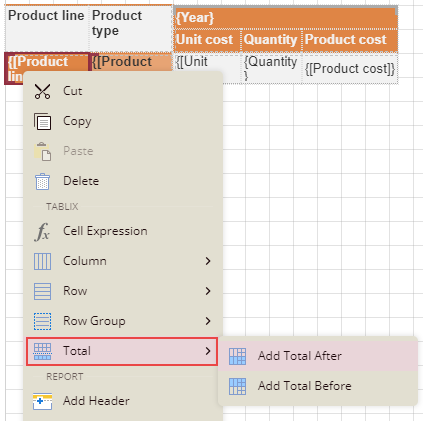
Add Total After - Displays totals or subtotals at the end of group instances.
Add Total Before - Displays totals or subtotals at the beginning of group instances.
Use the Group Editor
The Group Editor in the Report Toolbox shows the row and column hierarchies for the currently selected Tablix data region. It also provides you options to display totals and subtotals to the chosen group in the editor. If you right-click a cell associated with a parent group, it will display totals. Similarly, if you right-click a cell associated with a child group, it will display subtotals. By default, Totals and Subtotals use the SUM function.
To show totals or subtotals in a Tablix data region, click the Vertical Ellipsis icon next to the row or column group, and choose from the following options.
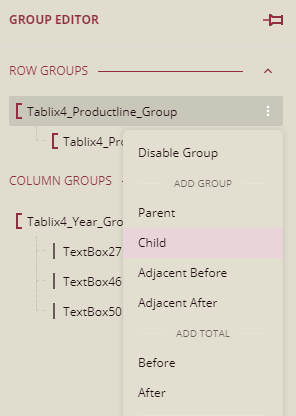
Add Total After - Displays totals or subtotals at the end of group instances.
Add Total Before - Displays totals or subtotals at the beginning of group instances.



