Schedule Settings
As an admin at the Wyn Enterprise portal, you can manage schedules for document processing.
On the Admin Portal, navigate to Schedule Settings.
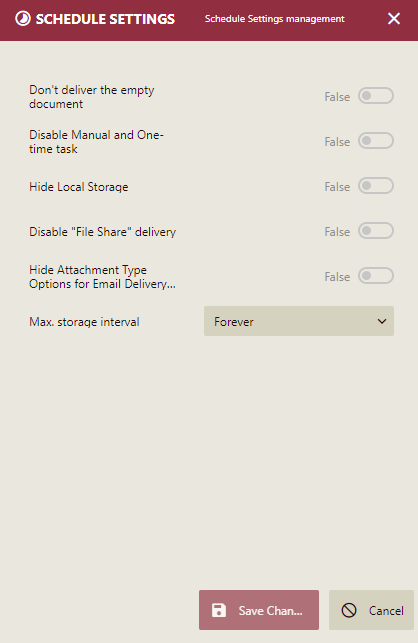
Set the following options:
Options | Descriptions |
|---|---|
Don't deliver the empty document | The schedule result for an empty report will not deliver if the option is set to True. Refer to the topic Create a scheduled task to run a report for more details. |
Disable Manual and One-time task | Set true or false to disable or enable manual and one-time tasks |
Hide Local Storage | Set true or false to disable or enable the "Local Storage" delivery |
Disable "File Share" delivery | Set true or false to disable or enable "File Share" delivery |
Hide Attachment Type Options for Email Delivery | Set true or false to hide or show the Attachment Type options while creating the scheduled tasks for Dashboards and Reports. If this option is set to True then the scheduled task will use the default Attachment Type options. The default attachment type values are as below: When not using Schedule Template: For Reports: The default Attachment Type is File Attachment. For Dashboard: The default Attachment Type is Online Link. For Multiple Doc (Doc Binder): The default Attachment Type is File Attachment. When using Schedule Template: For Reports: The default Attachment Type is as set in the template. For Dashboard: The default Attachment Type is as set in the template. |
Max. storage interval | Maximum time for the document, after schedule execution, is stored as cache. |
Note that an empty document is a document without data. For example, a report is considered empty if:
it contains no report items.
it contains report items with static data.
it contains report items except for the data region controls - Table, Chart, List, Tablix, Banded List that are set to expressions containing the dataset fields or parameters.
it contains Table, Chart, List, Tablix, and Banded List data regions where
a Table, Tablix, List, Banded List, or Map is bound to a dataset that returns no data.
a Chart has an empty plot area.
a List or a Banded List is bound to a dataset that returns non-empty data without report items.
a Map is bound to a dataset that returns non-empty data but no layer is bound to a dataset.



