- Getting Started
-
Administration Guide
- Get Started with Administering Wyn Enterprise
- Configuration Settings
- Account Management
- Security Management
- System Management
- Document Management
- How To and Troubleshooting
- User Guide
- Developer Guide
Default Document Theme
Themes allow you to control the visual presentation of a document - report or dashboard - and determines the document's overall look. A default document theme is the default color scheme that a new document uses by default, on its creation.
To Set a Default Document Theme
Navigate to Configuration > Default Document Theme.
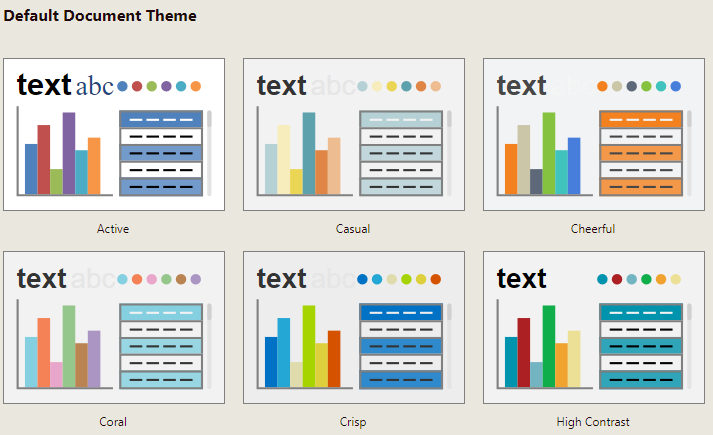
Select a theme from the list of themes.
Click the Save Changes button.
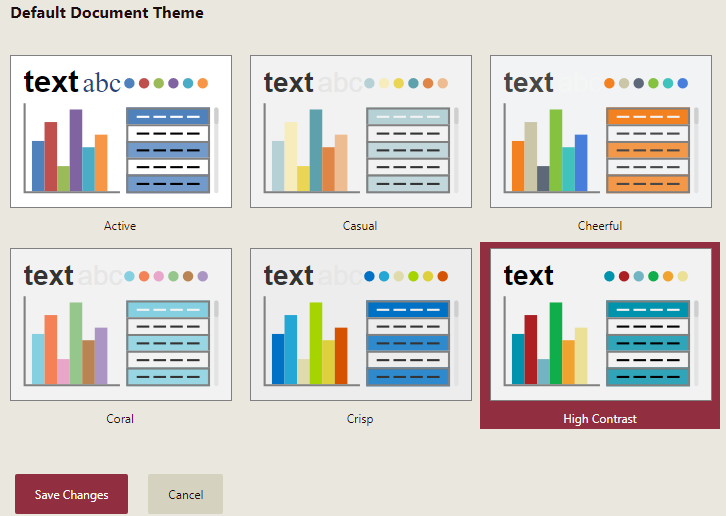
After setting the default document theme, you can observe that the theme is applied on creating a dashboard or a report. The end-user can always change the default theme to a theme of his choice.



