Support Retrying Failed Tasks
Wyn users can add scheduled tasks for specific documents, such as reports, dashboards, and cached datasets. These tasks allow users to perform various operations periodically, such as document exports and cache refreshes. However, there are instances when scheduled tasks may fail due to unexpected issues. In such cases, there is a need to monitor the execution status of these tasks and manually rerun them if necessary.
Admin Portal Failed Tasks Settings
In the Admin Portal, under Configuration > Scheduling > Schedule Settings, there are two options that can be enabled.
Allow Retry Failed Document Tasks indicates whether to allow the scheduled task creator to enable task retries for the report or dashboard tasks.
Allow Retry Failed Data Tasks indicates whether to allow the scheduled task creator to enable task retries for dataset and data model tasks.
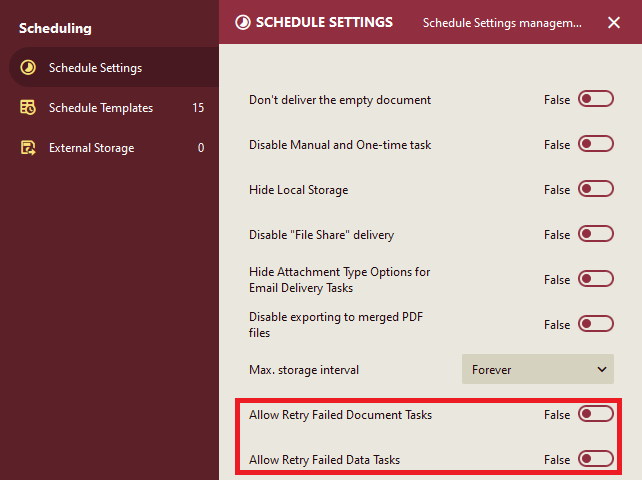
When either of these options is enabled, two new options will appear.
Max Retry Count specifies the maximum number of times a user can retry a failed task. The default value is 3, and the maximum value is 10.
Retry Interval (in seconds) specifies the time users have to wait before attempting to rerun the task. The default value is 180 seconds, and the maximum value is 86,400 seconds (1 day).
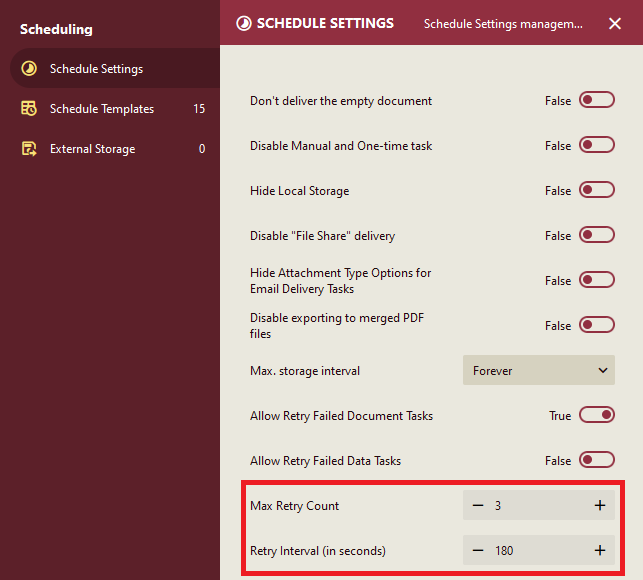
Enable Retry for a Schedule Template
In the Schedule Template settings page on the Basic Information tab, there is an option labeled Enable Retry for Failure. If this option is selected, then all the scheduled tasks that reference this template will be re-scheduled automatically when the task fails.
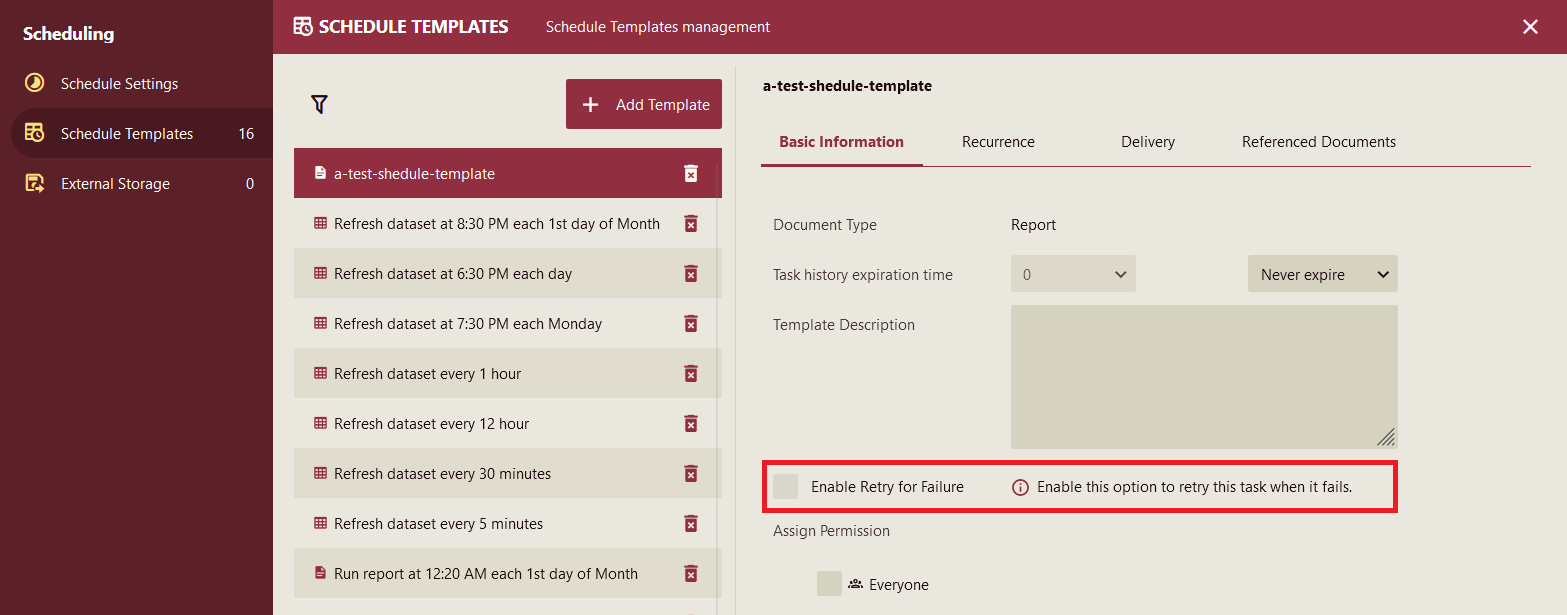
Enable Retries for Individually Scheduled Tasks
Once Allow Retry Failed Document Tasks or Allow Retry Failed Data Tasks is enabled, you have the option of enabling task retries. In the Document Portal, select the report you would like to add a task for. For more information, refer to Create a Scheduled Task to Run a Report.
Select whether you would like to add a Manual, One-time, or Scheduled task. An option labeled Enable Retry for Failure will appear. Select this option if you want tasks to retry automatically when they fail to run. By default, this option is not selected.
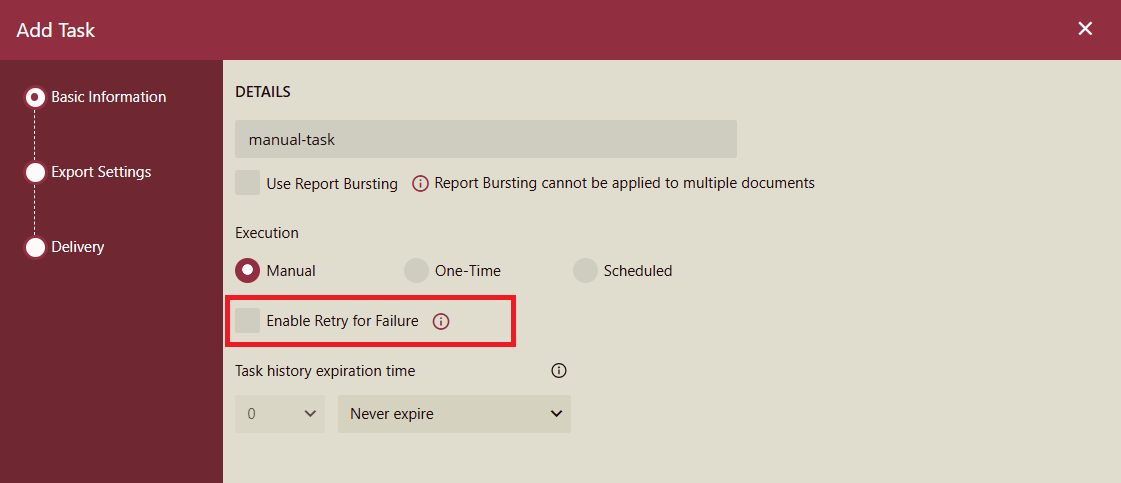
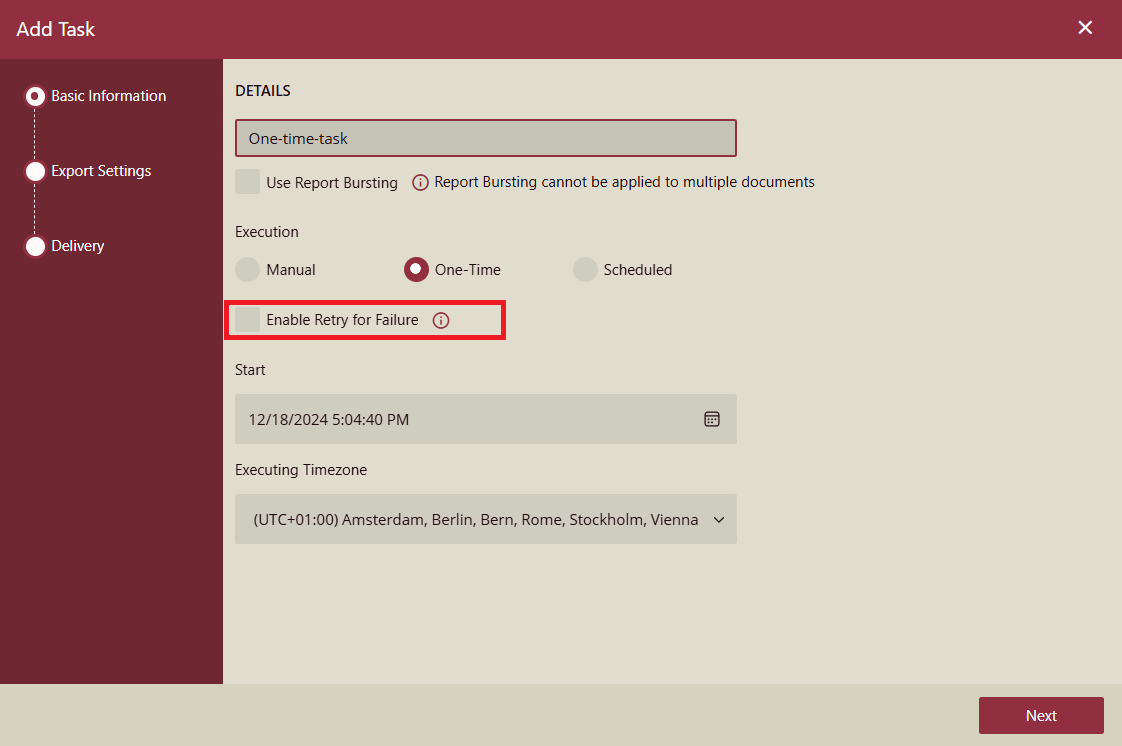
For scheduled tasks that are not based on a template, you can choose whether to enable task retries.
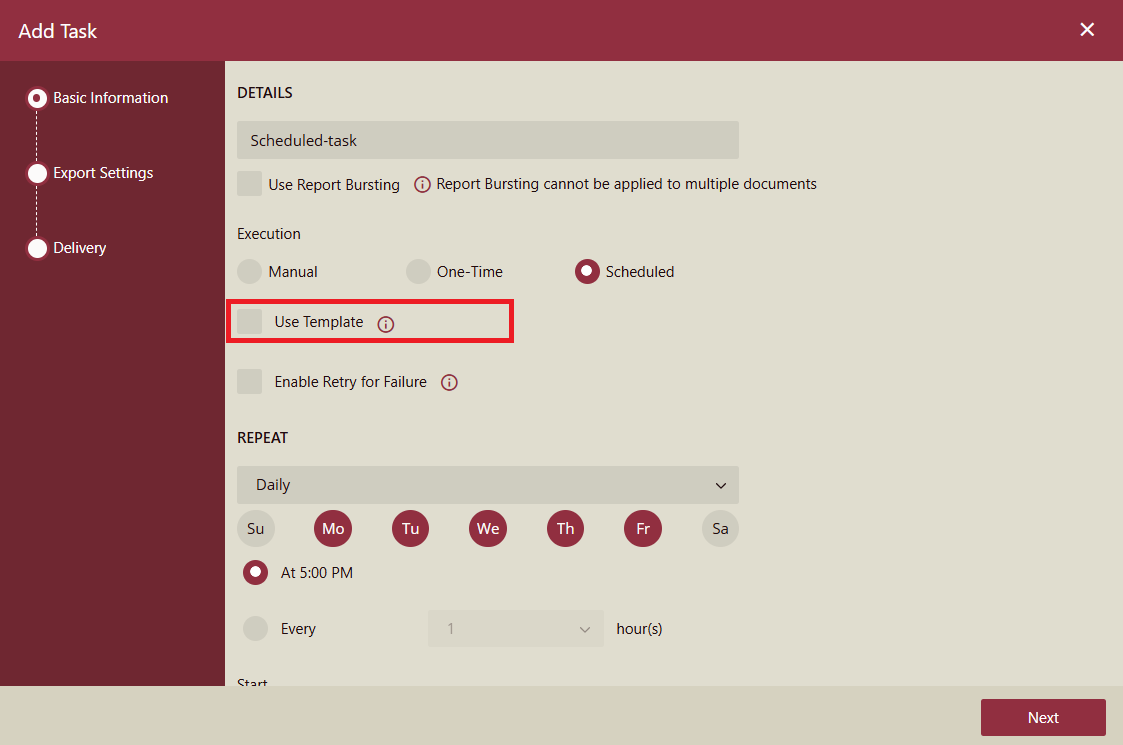
For tasks based on a scheduled template, task retries are enabled or disabled within the template, and cannot be modified.
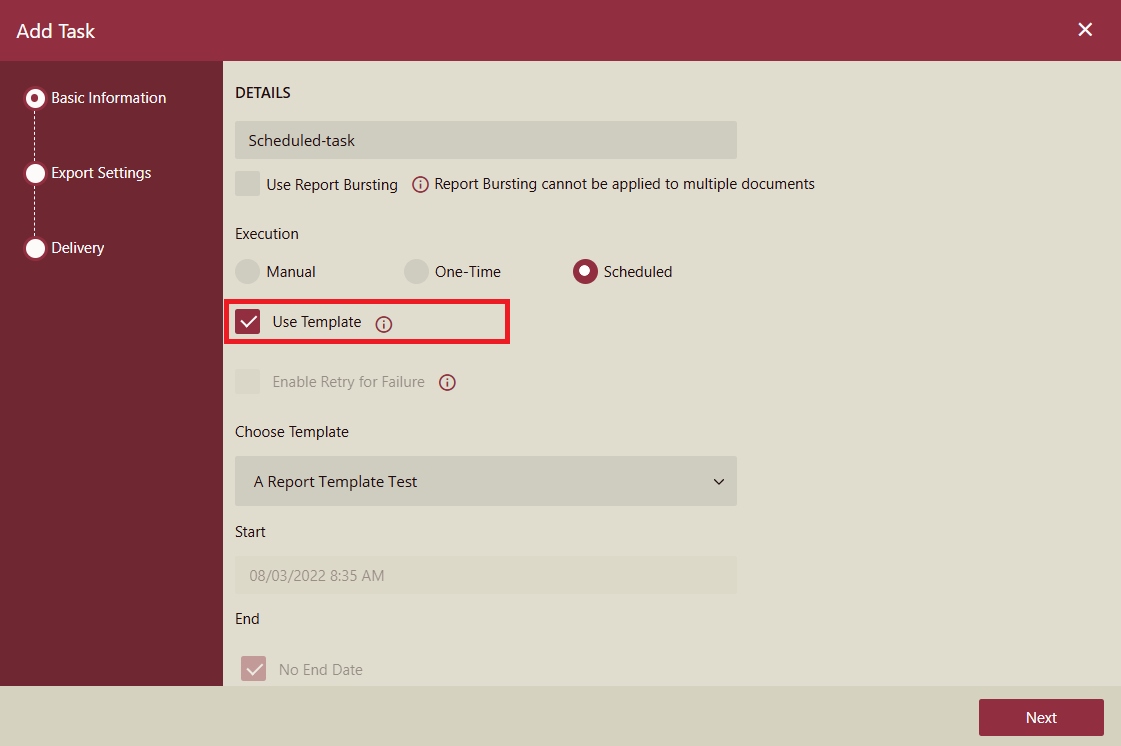
Note: Scheduled tasks for data sources do not support automatic retries.