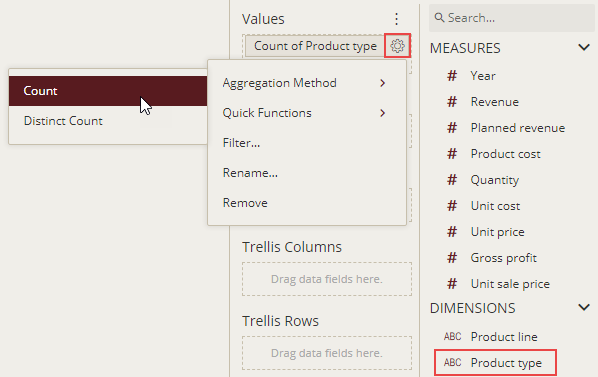- Getting Started
- Administration Guide
-
User Guide
- An Introduction to Wyn Enterprise
- Document Portal for End Users
- Data Governance and Modeling
- Working-with-Resources
- Working with Reports
- Working with Dashboards
- View and Manage Documents
- Understanding Wyn Analytical Expressions
- Section 508 Compliance
- Developer Guide
Aggregation Methods
An aggregation method returns a summarized value by aggregating multiple values of a data attribute.
In Wyn Dashboards, default aggregation is automatically applied to binding measures to scenarios. You can change the default aggregation method to a method that most closely helps you in deriving the metric.
Aggregation is performed on binding the measures to Values. When binding measures, six aggregation methods are available. The default aggregation method for measures is Sum. For dimensions, only two aggregation methods are available: Count and Distinct Count. The default aggregation method for dimensions is Count.
The below table lists all the aggregation methods.
Aggregation Method | Description |
|---|---|
Sum | Returns the sum of all the values in an attribute |
Average | Returns the average value in an attribute |
Min | Returns the minimum value in an attribute |
Max | Returns the maximum value in an attribute |
Count | Returns the number of values in an attribute |
Distinct Count | Returns the number of unique values in an attribute |
Apply Aggregation Method to a Data Attribute
Go to the Data Binding tab
 .
.Under Values section, go to the attribute's settings
 and select Aggregation Method.
and select Aggregation Method.Select an aggregation method to apply to the bound attribute.
The following image shows the six aggregation methods available for a measure.
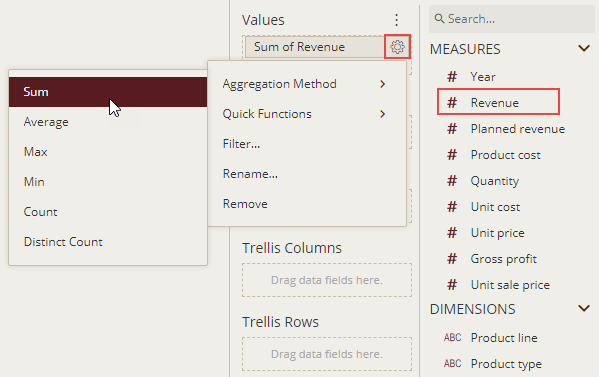
There are only two aggregation methods for a bound dimension.