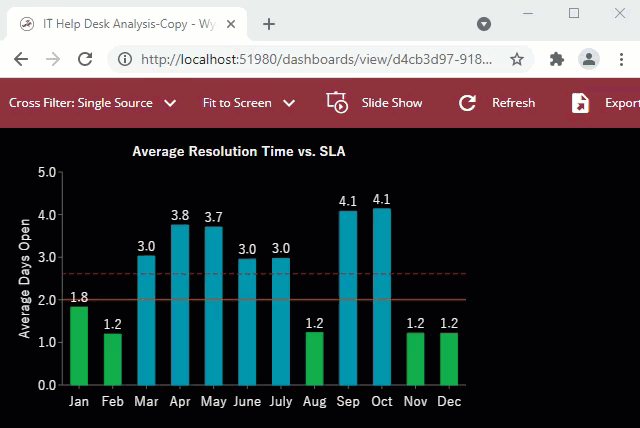- Getting Started
- Administration Guide
-
User Guide
- An Introduction to Wyn Enterprise
- Document Portal for End Users
- Data Governance and Modeling
- Working with Resources
- Working with Reports
-
Working with Dashboards
- Dashboard Designer
- Dashboard Templates
- Selecting a Dataset
- Data Attributes
- Dashboard Scenarios
- Component Templates
- 3D Scene
- Explorer
- Visualization Wizard
- Data Analysis and Interactivity
- Dashboard Appearance
- Preview Dashboard
- Export Dashboard
- Dashboard Lite Viewer
- Using Dashboard Designer
- Animating Dashboard Components
- View and Manage Documents
- Understanding Wyn Analytical Expressions
- Section 508 Compliance
- Subscribe to RSS Feed for Wyn Builds Site
- Developer Guide
Switch to Lite Viewer
This topic describes the different ways to switch to the Lite Viewer while working in a dashboard designer. By default, Wyn Enterprise uses the Standard Viewer for previewing the dashboard.
There are two ways to switch to the Lite Viewer -
Modify the Dashboard Property
Set the Default Viewer property in the dashboard designer to 'Lite'. This property has higher precedence than the Dashboard Settings specified by the admin.
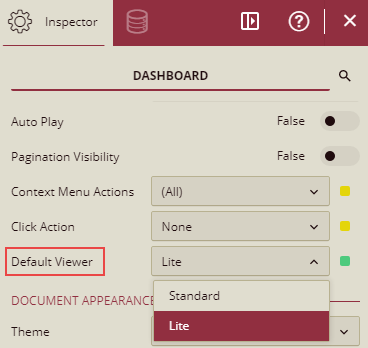
Add a Parameter to the Document URL
You can directly switch to the Lite Viewer by adding the lite parameter in the document url. You can set the parameter value to 'True' to enable the Lite Viewer mode, and 'False' to enable the Standard Viewer mode.