- Getting Started
-
Administration Guide
-
Get Started with Administering Wyn Enterprise
- System Requirements
- Installing on Windows
- Installing on Linux
- Installing using Docker
- License Wyn Enterprise
- Deploying with HTTPS
- Deploying with Reverse Proxy
- Deploying to Azure App Service (AAS)
- Deploying to Azure Kubernetes Service (AKS)
- Deploying to AKS using Helm Chart
- Deploying to Local Kubernetes
- Deploying to Kubernetes Cluster using Helm Chart
- Deploying as a Virtual Directory or Sub-Application
- Deploying to Amazon ECS
- Deploying to Amazon EKS using Helm Charts
- Deploying in a Distributed Environment
- Migration from ActiveReports Server 12
- Upgrade Wyn Enterprise to Latest Version
- Logging on to the Administrator Portal
- Ports in Firewall
- Configuration Settings
- Account Management
- Security Management
- System Management
- Document Management
- How To and Troubleshooting
-
Get Started with Administering Wyn Enterprise
- User Guide
- Developer Guide
Installing on Ubuntu
On Ubuntu, Wyn Enterprise can be installed using the apt-get command.
Install ASP.NET Core 6.0 Runtime library. The minimum supported version is 6.0.16.
wget https://packages.microsoft.com/config/ubuntu/18.04/packages-microsoft-prod.deb -O packages-microsoft-prod.deb sudo dpkg -i packages-microsoft-prod.deb sudo apt-get update sudo apt-get install -y apt-transport-https sudo apt-get update sudo apt-get install -y aspnetcore-runtime-6.0Install database server. The databases Wyn 7.0 supports are PostgreSQL, SqlServer, MySQL, and Oracle. This step can be skipped if you want to install Wyn with the single-process mode and use "SQLite" as the data store.
Add the package source for Wyn Enterprise - run the following command.
sudo bash -c 'echo "deb https://cdn.mescius.com/wyn/repos/apt/7.0/ /" > /etc/apt/sources.list.d/wyn-7.0.list'Add the public key of the apt repository of Wyn Enterprise - run the following command.
wget -q -O - https://cdn.mescius.com/wyn/repos/apt/wyn.enterprise.pubkey | sudo apt-key add -Update packages list.
sudo apt-get updateInstall the latest version of Wyn Enterprise.
sudo apt-get install wyn-enterpriseConfigure Wyn Enterprise, execute the script and run the following command.
sudo bash /opt/Wyn/Monitor/configure.shThen, fill in the software registration information details such as the customer name, company, email address, phone, etc.
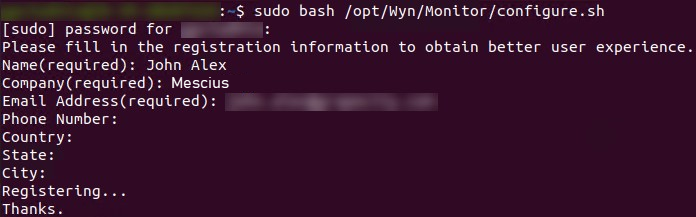
Choose whether you want to use built-in or custom databases such as SqlServer, MySQL, Oracle, and Azure SQL. If you do not want to install the database server by yourself, Wyn Enterprise will automatically install the PostgreSQL server during installation.
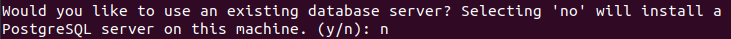
Choose whether to save the data to a single or multiple database(s). If you select a single database, the data is stored in one database i.e. wyn. Else, it is stored in three databases, i.e. wynserverdata, wyndatacache, and wynis.
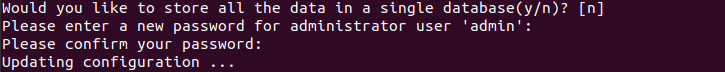
Specify whether you want to encrypt the database connection string in the configuration file. For more information about encrypting or decrypting a connection string, visit this topic.
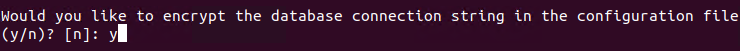
Then, choose whether to import the Wyn sample documents. Importing samples helps beginners learn how to use Wyn Enterprise.
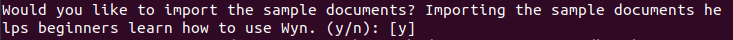
After the installation is complete, visit http://localhost:51980 in the browser to open Wyn Enterprise portal. The default credentials (if not changed while installation) that should be used are:
Username: admin
Password: admin
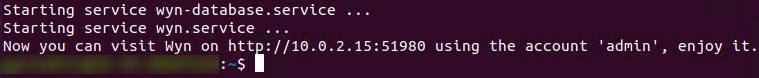
Silent Installation
To perform the silent installation, execute the script file 'ubuntu-install.sh' with the following arguments:
s: Indicates whether to perform the silent installation.
d: Refers to the database provider which you want to use for Wyn Enterprise. The supported database providers are 'Postgres', 'SqlServer', 'MySql', and 'Oracle'. Use the built-in database if this argument is not provided.
c: Refers to the database connection string.
m: Refers to the modules that you want to install on the server. The available modules are 'Server', 'ReportingWorker', 'DashboardWorker', and 'CotWorker'.
o: Indicates single database mode.
i: Indicates whether to import the Wyn sample documents.
f: Refers to the location of the custom sample data. The custom sample data should be a zip file exported from the Wyn Enterprise system.
b: Refers to the back-end server's address. This argument must be provided if you do not want to install the 'Server' module on the server.
k: Refers to the license key that will be used for registering to the Wyn Enterprise system during the installation process.
a: The password of the user 'admin'.
v: Indicates the exact version number of Wyn Enterprise that you want to install on the server. The latest version of Wyn Enterprise will be installed if you do not specify this argument.
e: Encrypt the database connection string.
l: Install with the cluster mode, not single process mode.
h: Shows the help information.
To perform the silent uninstallation, execute the script file 'ubuntu-uninstall.sh' with the following arguments:
s: Indicates whether to perform the silent uninstallation. Use the interactive uninstallation mode if this argument is not provided. Also, this argument is optional.
r: Indicates whether to remove the built-in database when uninstalling Wyn Enterprise from the system.
f: Indicates whether to remove all the contents of Wyn Enterprise from the system.
Some Examples
To install all the modules with the default 'Postgres' database provider on the server and import the built-in documents, run the following command.
sudo bash ./install.sh -siTo install all the modules with the specified 'MySql' database provider on the server and do not import the built-in documents, run the following command.
sudo bash ./install.sh -s -d "MySql" -c "Server=localhost;Port=3306;Uid=root;Pwd=xA123456;"To install the 'Server' and 'Portal' module with the default 'Postgres' database provider on the server and import the custom sample documents, run the following command.
sudo bash ./install.sh -sm "Server,Portal" -if "/the/location/of/custom/sample/documents.zip"To install modules 'ReportingWorker' and 'CotWorker' on the server, run the following command.
sudo bash ./install.sh -sm "ReportingWorker,CotWorker" -b "10.32.5.31"To uninstall Wyn Enterprise, run the following command.
sudo bash ./uninstall.sh -sTo uninstall Wyn Enterprise and force delete all its contents, run the following command.
sudo bash ./uninstall.sh -sfTo uninstall Wyn Enterprise and remove the installed built-in database, run the following command.
sudo bash ./uninstall.sh -sr
More Commands
To install a specific version.
sudo apt-get install wyn-enterprise=x.x.xxxx.xTo upgrade Wyn Enterprise, run either of the commands.
sudo apt-get update sudo apt-get --only-upgrade install wyn-enterpriseOR
sudo apt-get update sudo apt-get install wyn-enterpriseTo view the version list.
apt-cache policy wyn-enterpriseTo uninstall.
sudo apt-get purge wyn-enterpriseTo check which version is installed.
dpkg -s wyn-enterprise



