- Getting Started
- Administration Guide
-
User Guide
- An Introduction to Wyn Enterprise
- Document Portal for End Users
- Data Governance and Modeling
- Working with Resources
- Working with Reports
- Working with Dashboards
- View and Manage Documents
- Understanding Wyn Analytical Expressions
- Section 508 Compliance
- Subscribe to RSS Feed for Wyn Builds Site
- Developer Guide
Add Columns

The Add Columns transformation command is used to add a column with a formula that uses the values of the input columns. The formula gets evaluated to create a new column in the output of the command. You can add more than one calculated column. You can also add a column with a constant value.
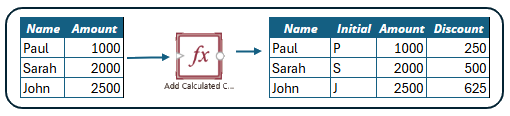
Configuration
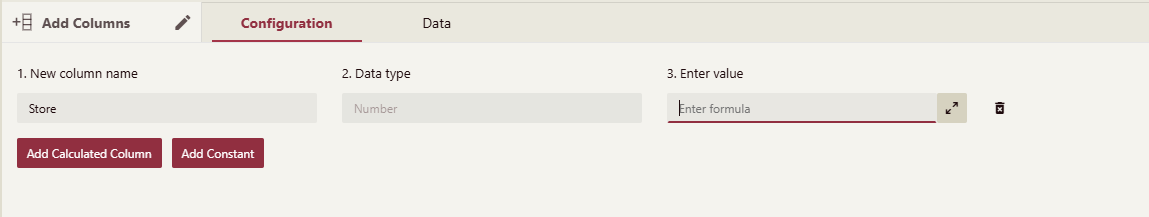
After you add an Add Column ETL command to the ETL designer and connect an input to it, you need to provide:
A name for the new column
A formula
Click Add Calculated Column to add a column with formula or Add Constant value to the output of the command. You can remove a field by clicking the Recycle Bin icon to the right of each field.



