- Getting Started
- Administration Guide
-
User Guide
- An Introduction to Wyn Enterprise
- Document Portal for End Users
- Data Governance and Modeling
- Working with Resources
- Working with Reports
- Working with Dashboards
- View and Manage Documents
- Understanding Wyn Analytical Expressions
- Section 508 Compliance
- Subscribe to RSS Feed for Wyn Builds Site
- Developer Guide
Pivot
![]()
The Pivot transformation command allows you to transpose the input rows to columns. Each unique value in the column to transpose will become a column in the output table; the values for the new columns will be the aggregation of a specific column you specify.
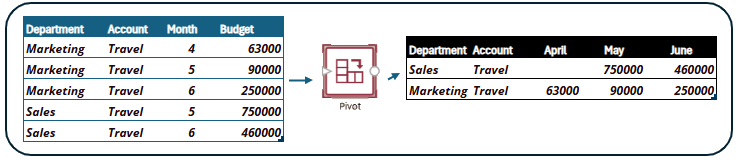
Configuration
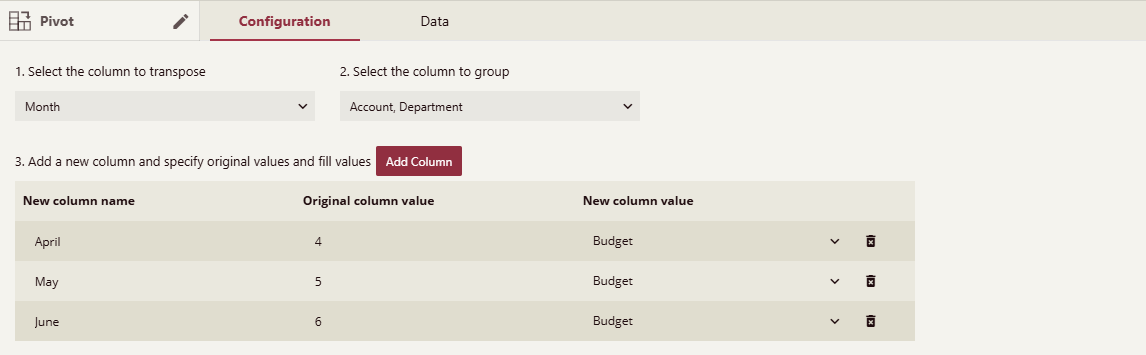
To configure a Pivot command, you need to select:
The column that will be transposed. Each unique value in this transpose column will become a new column in the output.
The column(s) to group by. Each unique value(s) in the grouping column(s) will become a single row in the output,
For each unique value in the transpose column, specify a new column name and the column to aggregate on.



