- Getting Started
- Administration Guide
-
User Guide
- An Introduction to Wyn Enterprise
- Document Portal for End Users
- Data Governance and Modeling
- Working with Resources
- Working with Reports
- Working with Dashboards
- View and Manage Documents
- Understanding Wyn Analytical Expressions
- Section 508 Compliance
- Subscribe to RSS Feed for Wyn Builds Site
- Developer Guide
Input Source
![]()
Every ETL flow needs at least one Input Source. Drag an Input Source command for each input in your ETL flow.
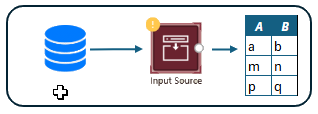
Configuration
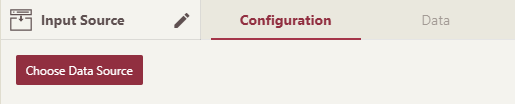
An ETL workflow can take one or more Input Source commands. When you add a new Input Source and click the Choose Data Source, a dialog box will appear where you can search for or select a data source from the pull-down list. By default, the entire table will be selected as an input source. You can also write an SQL query to filter the table. The Input Source command will take the name of the data source. To change the data source, click the Edit Data Source button.
Like all ETL commands, you can
Rename the input source by clicking on the pencil icon
in the Data tab, you can preview the data that will be sent to the next transformation command in the flow.



