- Getting Started
- Administration Guide
-
User Guide
- An Introduction to Wyn Enterprise
- Document Portal for End Users
- Data Governance and Modeling
- Working with Resources
- Working with Reports
- Working with Dashboards
- View and Manage Documents
- Understanding Wyn Analytical Expressions
- Section 508 Compliance
- Subscribe to RSS Feed for Wyn Builds Site
- Developer Guide
Select Columns
![]()
The Select Columns transformation command allows you to select certain columns to include in the output and exclude others. You can give these columns different names as well.
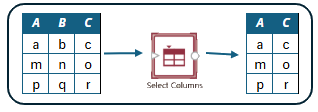
Configuration
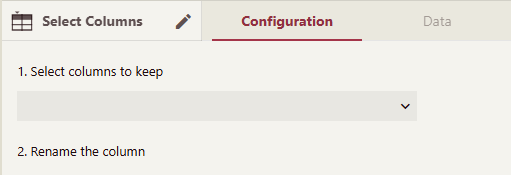
After you add a Select Columns ETL command to the ETL designer and connect an input to it, you need to select:
The columns you want to include in the output
Optionally give the selected columns new names



