- Getting Started
- Administration Guide
-
User Guide
- An Introduction to Wyn Enterprise
- Document Portal for End Users
- Data Governance and Modeling
- Working with Resources
- Working with Reports
- Working with Dashboards
- View and Manage Documents
- Understanding Wyn Analytical Expressions
- Section 508 Compliance
- Subscribe to RSS Feed for Wyn Builds Site
- Developer Guide
Combine Columns
![]()
The Combine Columns command is used to combine the values of two or more columns from the command input with a separator you choose.
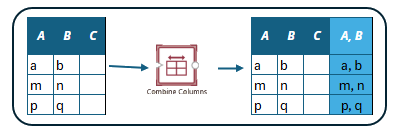
Configuration
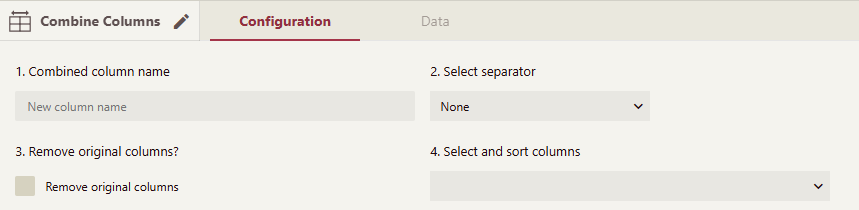
To configure a Combine Columns ETL command, you need to:
Provide a name for the new column
A separator to use when combining the values: semicolon, comma, tab, space, other, or none
Whether you want to remove the original columns that were combined
The columns you want to combine and the columns to sort the output.



